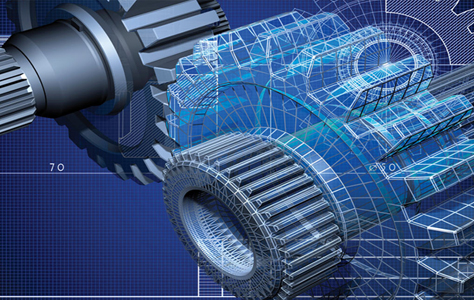YOMEDIA

ADSENSE
Development, configuration and implementation open source ERP in manufacturing modul with accelerated sap method
20
lượt xem 2
download
lượt xem 2
download
 Download
Vui lòng tải xuống để xem tài liệu đầy đủ
Download
Vui lòng tải xuống để xem tài liệu đầy đủ
Industry Revolution 4.0 has changed the way we live, work and interact, creating new opportunities and challenges. To deal with these challenges, SMEs need an application that can integrate and automate SME business processes. PT. Faco Global Engineering is a manufacturing company that focuses on steel.
AMBIENT/
Chủ đề:
Bình luận(0) Đăng nhập để gửi bình luận!
Nội dung Text: Development, configuration and implementation open source ERP in manufacturing modul with accelerated sap method
- International Journal of Management (IJM) Volume 10, Issue 3, May-June 2019, pp. 77-98, Article ID: IJM_10_03_009 Available online at http://www.iaeme.com/ijm/issues.asp?JType=IJM&VType=10&IType=3 Journal Impact Factor (2019): 9.6780 (Calculated by GISI) www.jifactor.com ISSN Print: 0976-6502 and ISSN Online: 0976-6510 © IAEME Publication DEVELOPMENT, CONFIGURATION AND IMPLEMENTATION OPEN SOURCE ERP IN MANUFACTURING MODUL WITH ACCELERATED SAP METHOD Agung Terminanto Faculty of Computer Science, Universitas Indonesia, Depok, Indonesia Achmad Nizar Hidayanto Faculty of Computer Science, Universitas Indonesia, Depok, Indonesia Bagus Maulana Industrial Engineering Department, Universitas Pancasila, Jakarta, Indonesia ABSTRACT Industry Revolution 4.0 has changed the way we live, work and interact, creating new opportunities and challenges. To deal with these challenges, SMEs need an application that can integrate and automate SME business processes. PT. Faco Global Engineering is a manufacturing company that focuses on steel. In its production activities, the related documents are still handwritten using the existing forms, and stored in a Microsoft Excel. So that documents related to production activities and production reports cannot be accessed in real time. Odoo is an open source ERP application that provides production activity solutions in the form of manufacturing modules. This implementation using the ASAP (Accelerated SAP), with a risk that appears at a low level of 44%, medium 48%, high 8%. There are 6 form adjustments, namely product form, bill of material tab components, bill of material tab properties, work center, manufacturing orders, and work orders on Odoo. The ASAP method is chosen based on the level of efficiency for making reports of production results of 64% activity, 78% time, 100% distance, and 50% human resources. Key words: ERP, Odoo, Production, Manufacturing, ASAP Method Cite this Article: Agung Terminanto, Achmad Nizar Hidayanto, Bagus Maulana, Development, Configuration and Implementation Open Source ERP in Manufacturing Modul with Accelerated SAP Method, International Journal of Management, 10(3), 2019,pp.77-98, http://www.iaeme.com/IJM/issues.asp?JType=IJM&VType=10&IType=3 http://www.iaeme.com/IJM/index.asp 77 editor@iaeme.com
- Agung Terminanto, Achmad Nizar Hidayanto, Bagus Maulana 1. INTRODUCTION Based on data from the Central Statistics Agency (BPS), the contribution of MSMEs to the Indonesian economy in 2017 dominated by 61.4%. While the absorption of MSME workforce compared to the total national workforce dominated by 97.0%. The number of MSMEs has reached 60 million units. MSMEs can play a role in increasing export opportunities through superior products produced generally based on local resources. MSMEs play a role as the backbone and drive of the country's economy through the control of most business sectors in various regions. Therefore, sustainable empowerment and development needs to be done so that MSMEs not only grow in large numbers but also develop in the quality and competitiveness of the products produced. Global competition results in increasingly intense competition between MSMEs and Large Enterprises both locally and internationally. MSMEs must seek competitive advantages that can help them minimize costs and maximize profits. Limited financially and resource needs are one of the problems faced by MSMEs. Previous research states that most of the business processes owned by SMEs are still done manually and only a small proportion of MSMEs are able to implement applications to assist their operational activities and most of the operational activities carried out are still fragmented [4]. According to the 2016 economic census, MSMEs using internet information technology are still minimal, which is 6.23% using the internet for marketing, 3.02% for marketing, and the remaining 90.75% do not use the internet. Enterprise Resource Planning (ERP) is a business management software that integrates corporate functions so that companies can collect, store, organize and analyze data that aims to improve company performance (Jalal, 2011; Ram & Corkindale, 2014; Rajnoha et al, 2014; Jayawickrama & Yapa, 2013). ERP applications can be one solution to help MSMEs in simplifying, integrating and automating MSME business processes. The purpose of utilizing ERP applications is to reduce operational costs and improve business performance, such as improving consumer services, integrating data, and so on. ERP system implementation is very expensive and high risk. The price of the software is expensive and also the cost of consultation. Gartner Research conducted research that in 2014 the failure rate of ERP implementation was high by 72%, therefore ERP implementation was high risk. Gartner conducted research in 2015, the ERP project ranked third in the expenditure of Information Technology (IT) companies. Hauge, Sørensen, & Conradi (2008) found that some MSMEs in Europe adopted OSS ERP because of financial and human resource limitations. In the study of Raymond, Bergeron, & Blili (2005) it was found that MSMEs adopted because of ease and customization. According to Levenburg (2005) MSME motivation adopted OSS ERP because of the limited human resources that are reliable in IT. Kim & Boldyreff (2005), MSMEs are more adaptable to business changes. This is a capital in the implementation of OSS. On the other hand, MSMEs must also be efficient in operating a business with the aim of reducing operational costs and increasing market share. Still according to Kim & Boldyreff (2005) . The development of a modular OSS supports the implementation of OSS ERP for MSMEs in Indonesia. Snider, Silveira, & Balakrishnan (2009) also examined ERP adoption in five Canadian MSMEs, the motivation for adoption was to integrate with the legacy system and to deal with business growth. The study said that there were successful and failed MSMEs. Successful MSMEs because there are internal team aspects, documentation, using consultants and training. In another part Leina, Tiejun, Guoyan, & Chengbin (2008) conducted Compiere customization research on MSMEs in China, and proved that OSS ERP can reduce costs and make the system more transparent, independent of one vendor and more flexible in facing business competition. http://www.iaeme.com/IJM/index.asp 78 editor@iaeme.com
- Development, Configuration and Implementation Open Source ERP in Manufacturing Modul with Accelerated SAP Method In another part Baharum, Ngadiman, & Haron (2008; 2009) conducted a study of two Malaysian MSMEs in adopting ERP OSS. The motive is financial benefits and customization capabilities. While the obstacles are database migration, software synchronization of workflow compay, user interface development, user support and third-party software integration. Olson & Staley (2012) examined the success of a USA MSME company adopting OSS ERP which implies that OSS ERP has the potential to be applied in MSMEs in other countries. Olson & Staley (2012) analyzed OSS ERP implementation in MSMEs with 6 risk dimensions proposed by Poba-nzaou, Raymond, & Fabi (2012). At present the research is only about ERP studies on MSMEs and on-premise ERP implementation. Saputro et al. (2010) only researched and made a long-term plan map of the ERP research agenda for MSMEs in Indonesia. This is to answer the needs of MSMEs to expand market share and improve competitiveness. MSMEs need an application that can integrate and automate MSME business processes. Indonesian MSMEs' awareness of the ERP concept is still lacking, which is just under 20%, which has implications for the still large market opportunities in Indonesia for ERP applications. The study of (Wahid & Iswari, 2007) on 146 MSMEs in Yogyakarta shows that only a small proportion of MSMEs have adopted IT. The main barriers they experience in adopting IT are the limited funds they have and the need for IT to support their operational activities. Handayani and Hariyaty (2011) analyzed the comparison of OSS ERP functionality in the development of learning modules for business processes of sales, distribution and procurement. Furthermore, Handayani, Hidayanto, and Budi (2013) conducted research on the requirements for implementing ERP in MSMEs, especially aspects of the Business Process in marketing and distribution, procurement and production process. Hasibuan (2015) conducts research on project initials that aim to choose an ERP package that is suitable for an MSME company. Of all these studies, it can be concluded that there is no research on the adoption of OSS ERP by MSMEs in Indonesia. PT. Faco Global Engineering (PT. FGE) is a manufacturing company engaged in steel fabrication. Products produced include basic ingredients of Mild Steel, and Stainless Steel. In its production system, PT. FGE applies the Make-to-Order (MTO) system. Figure 1. On-Time Delivery of PT. FGE 2016 Based on the problems at PT. In the current production section, FGE requires an integrated information system that can be accessed in real time. The information system used is Enterprise Resource Planning (ERP). The ERP system is expected to help companies to manage the http://www.iaeme.com/IJM/index.asp 79 editor@iaeme.com
- Agung Terminanto, Achmad Nizar Hidayanto, Bagus Maulana recording of production documents regularly and also accelerate the flow of information in the company so that decision making can be done more quickly and precisely. ERP is a software program used by companies to integrate and coordinate information in all areas of the company's business. ERP applications support efficient operation of business processes by integrating tasks related to sales, marketing, manufacturing, logistics, and accounting. Functional cross-integration is the core of an ERP system. One ERP application is Odoo (formerly called OpenERP). Odoo is a company management software open source practical and easy-to-use designed to address company needs, and help improve business performance. In the Odoo application, the module used as a production process controller is a module manufacturing. The application of systems manufacturing to Odoo can be more successful if supported by the use of appropriate methods. In this study the method used is the adaptation of the Method Accelerated SAP (ASAP). The selection of the ASAP method is based on the level of time efficiency and the minimal costs incurred compared to other methods. 2. LITERATURE REVIEW 2.1. PT. Faco Global Engineering PT. Faco Global Engineering (PT. FGE) is a manufacturing company engaged in steel fabrication. PT. FGE was established and operates since 2009 under the name PT. Cipta Serasi and located in Kec. Kelapanunggal, District. Bogor. Existing production activities include purchasing raw materials, warehouse management, production and sales. The products produced include Drill Cutting Box, Pumping Unit, Greting Basket 10 FT, Iso tank Fabrication, Transformers Tank Assy, Office Containers, etc. In its production and sales system, PT. FGE applies the Make-to-order (MTO) system. 2.2. Business Process Business Process is a set of instruments for organizing an activity and for increasing understanding of the interrelationship of an activity.[1] Another understanding of business processes is a set of activities or activities designed to produce a particular output for a particular customer.[2] Business processes are a set of activities that take one or many inputs and create an output that is useful for the customer.[1] The business process consists of a series of activities carried out in coordination in the business and technical environment. This series of activities together embodies a business strategy. A business process is usually applied in an organization, but can also interact with business processes carried out by other organizations.[1] The activities of this business process can be done either manually or with the help of information systems.[1] In a business process, it must have (1) clear objectives, (2) input, (3) presence of output, (4) use of resources, (5) have a number of activities in several stages, (6) can affect more than one unit in the organization, and (7) can create value or value for consumers.[2] 2.3. Enterprise Resource Planning (ERP) Enterprise Resource Planning (ERP) is a business process management software that helps organizations use a set of integrated applications for business management and automate some of the functions of the back office related to technology, services, and human resources.[3] Some definitions of ERP can provide an overview of the basic concepts contained in ERP, namely: Enterprise Resource Planning system (ERP system) is an effort to create product integration that manages most of the operations in the company. The difference between ERP http://www.iaeme.com/IJM/index.asp 80 editor@iaeme.com
- Development, Configuration and Implementation Open Source ERP in Manufacturing Modul with Accelerated SAP Method systems is to integrate all functions to create a single and integrated system.[4] An ERP system is a computer-based system designed to process organizational transactions and facilitate integrated and planning real-time, production and customer response. In certain ERP systems it will be assumed to have certain characteristics.[5] ERP is complete software for enterprise business solutions. The ERP system consists of modules that support software, such as: marketing and sales, field services, product design and development, production and inventory control, distribution procurement, management, industrial facilities, process design and development, manufacturing, quality, resources human, financial and accounting, and information services.[6] Enterprise Resource Planning (ERP) is a cross-functional enterprise system driven by a set of integrated software modules that support the basic internal business processes of each company.[7] Several other definitions included in several books include basic ERP concepts, namely: ERP consists of a package software commercial that ensures seamless integration of all information flows in the company, including finance, accounting, human resources, supply chains, and consumer information.[4] An ERP system is an information system package that can be configured, which integrates information and information-based processes inside, and crosses functional areas within an organization.[5] Figure 2. Basic Concepts of ERP The history of the development of Enterprise Resource Planning according to Leon (2008) is divided into 4 stages, namely : Material Requirement Planning (MRP), Closed-loop MRP, Manufacturing Resource Planning II (MRP II), and Enterprise Resource Planning (ERP) Some of the benefits of using this ERP system are: 1. ERP offers an integrated system within the company, so that the process and decision making can be done more effectively and efficiently. 2. ERP not only integrates data and people, but also eliminates the need for updating and correction of data on many separate computer systems. 3. ERP allows management to manage operations, not just monitor them. 4. ERP helps accelerate the implementation of management supply chain with the ability to integrate it. 2.4. Manufacturing Manufacturing is a production process to produce tangible products. In a narrow sense, manufacturing is converting raw materials into physical products through a series of activities that require energy, each of which creates changes in the physical or chemical characteristics of the material. http://www.iaeme.com/IJM/index.asp 81 editor@iaeme.com
- Agung Terminanto, Achmad Nizar Hidayanto, Bagus Maulana The International Conference on Production Research (ICPR) in 1983 defined manufacturing as a series of interconnected operations and activities which included design (design), material selection (planning planning), manufacturing, quality assurance.), as well as management and marketing of products. 2.5. Odoo Application Odoo is a software or business application that has a complete module, namely sales, warehouse, manufacturing, human resource management, inventory management, procurement of accounting, finance and so on.[6] Odoo has a specific needs database, postgreSQL. PostgreSQL is an open source, cross- platform Object Relational Database Management System (ORDMS). Probably not popular on the scale of Microsoft SQL server or MySQL, postgreSQL is a company-class database server with many sophisticated features. In fact, PostgreSQL stacks are very good against much more expensive databases such as Microsoft SQL server and Oracle Database. Odoo's main programming language is Python. Like other technologies underlying Odoo, the Python language is open source and runs on all major contemporary (modern) operating systems. 2.6. Odoo Module Manufacturing Application The Manufacturing module is used to assist companies in planning, ordering, stocking and manufacturing or assembling products from raw materials and components. In addition, the module manufacturing also handles the use and production of products in accordance with the bill of materials (list of material needs) and the operations required on the machine, equipment or human resources in accordance with the route. The service is truly integrated with all software. In this module there is a double-entry stock that makes easier traceability, controls the costs and margins of the project, products, and partners, and easily uses them. The module manufacturing on Odoo works to do some things like the following. 1. Producing several products from one order manufacturing. 2. Manage product repairs. 3. Manage manual retrieval to fulfill manufacturing orders. 4. Generate procurement in real time. 5. Manage routes and work orders. 6. Allows detailed planning of work orders. 7. Determine manufacturing in the product. 8. Use the property of each product of the bill of material. The following features are available in the module manufacturing Odoo: 1. Manufacturing Order (MO), this feature has the function to order the production of a finished product. This feature defines: a. Product name, which contains the name of the product to be produced. b. Product quantity, containing the number of products to be produced. c. Schedule date, which contains the date of production plan. d. Bill of Material, contains the name of the BoM used for finished products. e. Routing, which contains the production lines defined in the BoM. f. Responsible, which contains the name of the user who is responsible for the production process. g. Source document, containing the initial source of the document. h. Raw materials location, containing the name of the location of the raw material. i. Finished product location, containing the name of the finished product location when MO is finished. http://www.iaeme.com/IJM/index.asp 82 editor@iaeme.com
- Development, Configuration and Implementation Open Source ERP in Manufacturing Modul with Accelerated SAP Method 2. Order Planning, this feature has a function to schedule production according to order planning. 3. Bill of Material (BOM), this feature serves as a list of product components of raw materials and the amount of raw materials needed to produce finished products. This feature defines: a. Product name, which contains the name of the product that the will make BoM. b. Quantity, containing the number of finished products. c. Routing, which contains the selection of production lines needed when producing a product. d. Name of BoM e. Reference f. BoM type, containing type BoM that is normal BoM or sets / phantom. g. Components, which contain the components contained in the product when we define BoM. 4. Work Centers, this feature serves to record and manage production work units. This feature defines: a. Name of work centers, which contain the names of work centers that are used in the production process. b. Resource type, which contains the work schedule used to make production. c. Code, which contains the code of the work center in the production process. d. Active, which determines whether the work center to be used for the production process is still active or not. 5. Routing, this feature serves to create and manage production lines that must be passed in order to produce a finished product consisting of several work centers. 6. A Work Order is a detailed work that must be done for each manufacturing order (MO). When the work order first starts, the MO will automatically change the status to "production started". 2.7. SAP Accelerated Method (ASAP) ASAP Methodology is SAP's recommended approach to implementing software ERP in various types of companies to produce a best practice that has been tested for success based on their experience. ASAP Methodology helps that ERP implementation provides effective, efficient and optimal results, especially in terms of time, cost, quality, suitability with the needs and utilization of available resources.[7] Figure 3. ASAP Roadmap Comparison of ASAP methods with other software development methods commonly used in designing ERP systems using Odoo. Table 1. Comparison of Software Development Methods[8] http://www.iaeme.com/IJM/index.asp 83 editor@iaeme.com
- Agung Terminanto, Achmad Nizar Hidayanto, Bagus Maulana Accelerated Features SAP Waterfall Spiral Flexibility Medium Low Medium Documentation High High High Sizeable High High Low Ease-of-use Medium High Low Structured Structured Structured Hybrid Stakeholder participation High Low High Prototyping Low Low High The following is an explanation of the different aspects of each methodology. 1. Flexibility: the ability to change requirements during the project. ASAP and Spiral during iteration allow changes in requirements, while Waterfall does not allow changes to requirements. 2. Documentation: the number of documents created during the project. ASAP provides many templates that can be used in projects, Waterfall requires documentation before implementation, while Spiral requires a review of each phase. 3. Sizeable: ASAP and Waterfall can be used for large and small scale projects, while Spiral is not suitable for small scale projects. 4. Ease-of-use : To use ASAP it takes experience to work on the project, Waterfall is easy to use, while Spiral requires experience in risk management. 5. Structured: The ASAP method is step-based so that it is a structured methodology, Waterfall also uses a structured approach, while Spiral uses a approach hybrid because it runs in a structured cycle. 6. Stakeholder participation: ASAP provides the role of each stage and this role requires stakeholders, in Waterfall stakeholders are involved only in the initial stages, while in Spiral requires stakeholders to review the end of each stage. 7. Prototyping: the number of prototypes given to customers. ASAP and Waterfall only give the finished product in the final stage of the project, while Spiral provides a prototype of the final product at each stage. 3. RESEARCH METHODOLOGY 3.1. Conceptual Model The conceptual model will help simplify the problem by reducing the number of properties that must be included, so that it is easier to focus on the essentials.[12] The conceptual model of this study. In this conceptual model there are three main parts to produce an ERP system, Manufacturing namely input, process, and output. In the stage, input data is needed in the form of product, work center data, and documents sales order. The product is the identity data of the item to be produced, the work center is the identity data of the work station, and the sales order is a document for the goods request from the customer. Then the data is processed through the following process. 1. Bill of material: make a list of the raw material requirements used for production. 2. Routing: make a work order based on the work center that has been created. 3. Manufacturing Order: Process sales orders to make them as production orders. 4. Work Order: controls the production process that is running in the company. After the data that has been entered is processed, the output resulting is in the form of finished products, and production orders report. http://www.iaeme.com/IJM/index.asp 84 editor@iaeme.com
- Development, Configuration and Implementation Open Source ERP in Manufacturing Modul with Accelerated SAP Method 3.2. Systematic Problem Solving Research systematics is a sequence pattern used by researchers to make a study so that it is structured logically and systematically in accordance with the environment around the researcher. In this study, the sequence in the study is in accordance with the ASAP method, which consists of the stages of project preparation, the blueprint business, stage the phase realization, and the stage final preparation. 1. Project Preparation The initial activity carried out is to determine the formulation of the problem and the purpose of the study. Then literature studies and field studies at PT. FGE in the production section. Next is an analysis of the company's production business processes. 2. Business Blueprint This stage is considered very important because it determines the success of implementing an ERP system. The process carried out is to carry out a risk analysis before the system is implemented. and analysis of Odoo's production business processes. Then a analysis is conducted gap / fit to find out the difference between the company's current production business process and the production business process at Odoo. The results of the gap / fit are then used to design the proposed business process. After that, make use case diagrams to illustrate how the system will run. 3. Realization This stage has two stages: first is the Baseline Configuration which contains the design of the form proposal that will be used by the company after implementation. Then the second is Final Configuration which contains system configuration, system adjustments manufacturing, and module usage procedures manufacturing. 4. Final Preparation This section tests Odoo's system. Tests carried out consist of integration testing, and user acceptance test. When the test is complete, then the data is migrated from the system that runs into the system that has been designed. 5. Final Stage of Research After all stages are completed, then conclusions are made which answer the objectives of the study. Then after getting a conclusion, given suggestions that can be used for subsequent research. 4. RESULTS AND DISCUSSION 4.1. Risk Analysis The purpose of risk assessment is to obtain a list of risks that have been assessed as the level of impact and likelihood of occurrence, then sorted based on the overall level of risk so that the risks that need to be prioritized are handled. Table 2. Possible Risks http://www.iaeme.com/IJM/index.asp 85 editor@iaeme.com
- Agung Terminanto, Achmad Nizar Hidayanto, Bagus Maulana Likehood Risk Average Average Impact Level Level Risk Code Level Level Level 3 1 2 OR1.1 Operational R1 employees are 2 Unlikely 1 Minor In General (OR1) not willing to use ERP systems OR1.2 Operational Operational Risk (OR) employees enter R2 2 Unlikely 2 Moderate the wrong data into the ERP system Material and production area OR2.1 ERP systems contain R3 inaccurate or 3 Possible 2 Moderate complete bill of (OR2) material OR2.2 ERP systems keep R4 inaccurate 2 Unlikely 2 Moderate inventory / stock records The mapping results can be seen in table 3. Table 3. Results of Mapping Impacts and Possibilities to Occur Next, mapping based on the level of risk and determining the percentage of each level. This is useful to determine the feasibility of system implementation in the company. The following are the results of data processing based on the level of risk. Table 4. Risk Assessment Based on Levels of Level Risk Percentage Very Low 0 0% Low 11 44% Medium 12 48% High 2 8% Extreme 0 0% http://www.iaeme.com/IJM/index.asp 86 editor@iaeme.com
- Development, Configuration and Implementation Open Source ERP in Manufacturing Modul with Accelerated SAP Method From the results that the risk that appears in the low level is 44%, medium is 48% and 8% high. In the absence of risk in extreme levels, this implementation can be said to be feasible for implementation. 4.2. Business Process PT. FGE Bizagi Diagram level 1 describes the flow of business processes at PT. FGE as a whole. Level 2 diagram illustrates the process that occurs at PT. FGE, where all parts are integrated with each other. Level 3 describes the processes that occur in the production section, making actual production reports. 4.3. Business Process Analysis of Business Processes Odoo On Based on its function, Odoo is divided into several modules. Suitable modules for managing and controlling the production process on Odoo are Modules Manufacturing. Figure 4. Cycle of the Modul Manufacturing Odoo 1. Product is goods related to the production process, can be either raw materials or finished goods. Data products consist of product name, product type, product unit, and product code. 2. Work Center is a work station that is used to carry out the production process. Dara work center consists of name, type and code work center. 3. Routing is a path of production activity. data Routing consists of names routing, codes routing, and production locations. Routing consists of one or more work centers. 4. Bill of Material (BOM) is a list of raw material requirements for producing finished goods. The data Bill of Material consists of the name of the finished product, the number of finished products, and the constituent components. 5. A Manufacturing Order is an order to be produced. The data manufacturing order consists of product name, number of products, work schedule, bill of material used, routing used, and location of raw materials and finished goods. Manufacturing Orders are made based on the Sales Order of the customer. The production process can be done after the Manufacturing Order has been confirmed. 6. A Work Order is a detail of a Manufacturing Order based on the work center that works on it, so that each manufacturing order can consist of several work orders according to the number of work centers in the routing. data Work order consists of names work order, references manufacturing order, production sequences based on sequences http://www.iaeme.com/IJM/index.asp 87 editor@iaeme.com
- Agung Terminanto, Achmad Nizar Hidayanto, Bagus Maulana routing, work centers that work on. Work Order can be done after the raw material has been received by the production department. 7. Production Order Report is a report on production produced by the system and can be printed after the production is completed. 4.4. Gap / Fit Analysis Gap analysis between actual production business processes at PT. FGE with the module business process Manufacturing on Odoo. The information fullfillment in the GAP analysis, including: N (Non), meaning that Odoo's business process does not meet the user at all. P (Partial), meaning that Odoo's business processes only fulfill some of the user's needs. F (Full), meaning that Odoo's business process has fulfilled the user's full needs. Table 5. Gap Analysis Business Fullfilment No Needs Information Solution Process N P F 1 Collection of There needs to be a Currently: Using the Product production system that records All item data is feature that is on goods goods data recorded manually Odoo, with some adjustments. Odoo: All data items are stored in the system 2 Data collection There needs to be a Currently: Use the Bill of of raw system that records the If there is a demand Material feature on materials for list of raw material for raw materials for Odoo, with some products to be needs and quantity for production, the adjustments. produced the goods to be amount of raw produced material supplied by the warehouse of raw materials to production uses estimates Odoo: The raw material data used to make a product is stored in the system 3 Data collection There needs to be a Currently: Use the Work Center machinery system that records the Production machine feature that is on production system data is still recorded Odoo, with some manually adjustments. Odoo: Production machine data is stored in the system 4 Workflow data There needs to be a Currently: Use the Routing collection system that regulates Workflow data is still feature that is on Odoo carried out the production process determined manually during the workflow production Odoo: process Workflow data can be determined automatically through the system 5 Making order There needs to be a Currently: Use the Order work orders system that can process Work order creation is Manufacturing feature customer orders done manually http://www.iaeme.com/IJM/index.asp 88 editor@iaeme.com
- Development, Configuration and Implementation Open Source ERP in Manufacturing Modul with Accelerated SAP Method Business Fullfilment No Needs Information Solution Process N P F according to directly into production that is on Odoo, with customer orders orders Odoo: some adjustments. Manufacturing orders can be generated directly from sales orders 6 Monitor the There needs to be a Currently: Using the Work Order production system that can The development of feature that is on process monitor the extent of the production process Odoo, with some the production process cannot be directly adjustments. seen. Odoo: The development of the production process can be seen directly through the system 7 Data collection It is necessary to have a Currently: Use the Production of production system that can Every operator Order Report feature and raw automatically make working on an order on Odoo. materials used order reports according will fill a production to the production card. Then the process that has been production manager carried out. will make a report on the execution of the order. Odoo: Work order report 8 See the There needs to be a Currently: Use the Order production system that documents To see the production Planning feature that is schedule the production time of schedule, you need to on Odoo. production work check the production orders manually Odoo: To see the production schedule can be seen through the system 9 Make a There needs to be a Currently: Use the Work Order production system that can make The production Analysis feature that report production reports manager makes semi- is on Odoo. based on production manual reports that are that has been done and done using Microsoft can be accessed in real Excel time Odoo: Production reports can be displayed directly in the system 4.5. Proposed Business Process Design Proposed Business processes are the results obtained from gap analysis which aims to facilitate the user in managing the production process. The designed production system is an Odoo-based production system by implementing a module Manufacturing http://www.iaeme.com/IJM/index.asp 89 editor@iaeme.com
- Agung Terminanto, Achmad Nizar Hidayanto, Bagus Maulana Figure 5. Business Process Proposed Level 3 Business Process Creating Results Reports Production 4.6. Use Case Diagram The proposed business process is used as a reference to produce a use case diagram which is an activity carried out by actors in the system. Use case diagram is a description of the expected functionality of a system that is emphasized on what the system does. Use case diagrams describe system requirements from a user point of view, describe the relationship between use case and actor. Users are users of systems that have different access rights depending on their position and duties in the company. Table 6. Functional Requirements User Module Manufacturing User Functional Needs Making Product Data Change Product Data Removing Product Data Make a Bill of Material Data Change the Bill of Material Data Deleting Bill of Material Manager Data Manufacturing Creating a Data Work Center Change Data Work Centers Deleting Data Work Centers Creating Data Routing Change Data Routing Removing Data Routing http://www.iaeme.com/IJM/index.asp 90 editor@iaeme.com
- Development, Configuration and Implementation Open Source ERP in Manufacturing Modul with Accelerated SAP Method Based on functional requirements user in modules manufacturing, it takes as many as 2 users consisting of manufacturing managers and manufacturing staff. Use case diagram that describes the system functionality needs can be seen in figure 6. Figure 6. Use Case Diagram Module Manufacturing 4.7. Activity Diagram Activity diagram is a diagram that illustrates the various flow of activities in the system being designed, how each flow starts, decisions possible happened, and how they ended. Activity Diagram is a description of the business process and sequence of activities in the entire process : Creating a Data Product, Creating a Data Bill of Material, Data Work Center, Routing, Manufacturing Orders, Operating a Work Order, Work Order, Order Planning Figure 7. Creating a Data Product 4.8. Proposed Form Design In the product form, the customization done is to eliminate fields that are not needed. The settings made for the product form are, removing the field EAN13 Barcode. Removal is Field done because the company does not use barcodes on each product. There are many proposed Form Design such as Design Product Form, Form Bill of Materials, Form Routing and Manufacturing Order. http://www.iaeme.com/IJM/index.asp 91 editor@iaeme.com
- Agung Terminanto, Achmad Nizar Hidayanto, Bagus Maulana Figure 8. Proposed Design Product Form Figure 9. Product Form after Customization In the bill of material form, the customization done is to eliminate fields unnecessary. As for the arrangements made for the bill of material form, namely Remove reference fields; Remove columns product rounding, valid from, valid until, variants, and properties on the Components tab ; Eliminating sequence fields, valid from, valid until, product rounding, and properties in the Properties tab; Removal is Field done because the data for the field is not used to compile a list of raw material needs in the company. 4.9. Final Configuration Final Configuration is a fine-tune to ensure that the results of the analysis and design that have been carried out in the previous stages are in accordance with the company's business needs. In the configuration user, the user is required to operate the system. There are final configuration such as User Staff Manufacturing, User Manager Manufacturing, Company Configuration, Fig 1. Configuration Module Manufacturing, Setting Access Rights User Manager, Setting Access Rights User Staff http://www.iaeme.com/IJM/index.asp 92 editor@iaeme.com
- Development, Configuration and Implementation Open Source ERP in Manufacturing Modul with Accelerated SAP Method Figure 10. Configuration User Staff Manufacturing In the configuration of the module master setup, arrangements are made regarding the use of the Module Manufacturing according to the needs of the company. Fig 1. Configuration Module Manufacturing 4.10. Integration Testing (IT) Integration testing is done with the intention to see how the combined between several functions in the system can run correctly and ensure that the data entered by the user does not change when the system runs in accordance with existing business processes. Table 7. Integration Testing No. Process Scenario Test Case Expected Result Result 1 Create Making product Manufacturing Product data: Product data to be product data : Jumbo Bag produced Jumbo Bag Cap 1, Cap 1 product type, unit of measure, internal reference 2 Create Bill of Making data on Data for making bill Bill of Material the bill of material of material: material data: used for data Jumbo Bag Cap Jumbo Bag production 1, quantity, Cap 1 components 3 Create Work Making work Work center creation Work center OK Center center data used data : data: for production Mesin Shearing, Mesin resource type, code, Shearing capacity information http://www.iaeme.com/IJM/index.asp 93 editor@iaeme.com
- Agung Terminanto, Achmad Nizar Hidayanto, Bagus Maulana No. Process Scenario Test Case Expected Result Result 4 Create Making routing Routing creation data: Routing data: OK Routing data used as Pembuatan Jumbo Pembuatan production Bag, code, production Jumbo Bag workflows location, work center operations 5 Create Manufacture of Manufacturing Manufacturing OK Manufacturing manufacturing manufacturing order order data: Order order documents data: data product, Dokumen as production quantity,scheduled MO00001 orders date, bill of material, routing, responsible, source document 6 Create Work Making work Work order creation Work order OK Order order documents: data: data: as a production data manufacaturing work order process controller order MO00001 reference from manufactuing order MO00001 7 Work Order Mapping of Work order analysis Work order OK Analysis production reports data: analysis data: that come from data work order data work work orders that MO00001 order have been done MO00001 4.11. User Acceptance Test (UAT) UAT is a test carried out by the user of the system to ensure that the functions in the system are running properly and in accordance with user needs. There are many item test such as General Testing, User Form Testing, Companies Form Testing, Product Form Testing, Bill Of Materials Form Testing, Work Center Form Testing, Routing Form Testing, Tabel 2. Manufacturing Order Form Testing, Work Order Form Testing, and Production Order Report Form Testing. Table 8. General Testing Testing Expected Obtained No. Identification Description Input Conclusion Procedure Output Results 1 Application Test 1. Open a web url: Applications Applications Access whether the 2. browser localhost:8069 can be can be application Application accessed accessed can run Browse to properly properly properly on localhost until the until the a web address application's application's browser initial view initial view application is visible is visible 2 Login Test 1. Select a User ID and Users can Users can whether the 2. database password enter the enter the application Enter user system system can be User ID and accessed by password users that are already on the system 3 Logout Test 1. Select the - Users can Users can whether 2. user menu exit the exit the users can Choose system system logout http://www.iaeme.com/IJM/index.asp 94 editor@iaeme.com
- Development, Configuration and Implementation Open Source ERP in Manufacturing Modul with Accelerated SAP Method Testing Expected Obtained No. Identification Description Input Conclusion Procedure Output Results exit the system 4 Menu and Test 1. Login into User ID and The The submenu whether the the system password application application application can display can display can display menus and menus and menus and each module each module submenus 5 Error message Test 1. Login into User ID and The The whether the the system password application application application can display can display can display an error an error an error warning if warning if message an error an error when an occurs occurs error occurs 4.12. Analysis after System Implementation The results of system trials can be described through the process flow map below. Comparison of actual business processes with proposals can be seen in table 32. Table 9. Comparison of Business Processes for Production Results Reporting Business Process for Making Production Results Reports BPM Process Flow Map Efficiency Actual Proposal Actual Proposal Percentage Number of 11 4 11 4 64% Activities Amount of Time 49 11 49 11 78% (minutes) Amount of Distance 29 0 29 0 100% (m) Number of 2 1 2 1 50% Actors % Business Process = Proposed Business Process x 100% Actual Business Process Efficiency = 100% - % Business Process Based on the comparison of actual business processes with the proposed production report, good use BPM and using the process flow map, it can be seen that the improved efficiency is: a. Number of activities In the business process the report on production results the number of activities can be reduced from 11 activities to 4 activities. Activities 2, 3, 4 and 5 in the actual business process, namely searching for documents and retrieval of data in the field, are changed to activity 2 in the proposed business process, namely selecting data on manufacturing systems. Activities 6, 7 and 9 in the actual business process that is entering data in the template and approval by the proposed production manager is replaced using an ERP system. By using an ERP system, the process of reporting production results is more efficient at 64%. http://www.iaeme.com/IJM/index.asp 95 editor@iaeme.com
- Agung Terminanto, Achmad Nizar Hidayanto, Bagus Maulana b. Amount of Time In the business process of reporting production results with reduced activity with the ERP system, the proposed business process can reduce the amount of time from 49 minutes to 11 minutes. An efficiency increase of 78% occurred. c. Amount of Distance The distance traveled in the business process reports actual production results of 29 meters can be reduced by the presence of an ERP system to be no distance. Because previously they have entered data in the database, and have been verified by the production manager. Improved efficiency by 100%. d. Number of Human Data Sources In the business process the report on production results suggests the number of human data sources can be reduced from 2 actors to 1 perpetrator. Activity 7 in the actual business process, approval by the production manager becomes non-existent. The production manager has verified the document when the data is entered into the ERP system. 50% efficiency increase. e. Data Accuracy Data accuracy in the business process of making actual production reports is not effective. Many documents that are not integrated consequently the documents are messy, and it can be said that the data is not valid. With the ERP system documents are integrated, and more effective for data accuracy. 5. CONCLUSIONS AND SUGGESTIONS The conclusions obtained from the research that have been done are, among others. 1. Previous problems that occurred in the company were that the documents could not be accessed in real time. By using the ERP concept that applies the Odoo application, all data about the product, the list of constituent materials, machine data, and production flow are clearly documented and stored in the database. When making work orders, the system will call the data needed to support the process, and when the production process is complete, production reports can be directly made based on previous work orders. 2. The process of integration between parts of production and sales, warehouse and production, starts when the sales department confirms the sales order. This document sales order automatically produces a manufacturing order for the production part. This happens because the production system applied by the company is MTO (Make to Order), so that the production process and the purchase of raw materials is done when there are orders from customers only. After getting the purchase order, then the direct purchase section purchases the item. After the raw materials are purchased and sent by the supplier, the warehouse will provide raw materials to production and direct production can be done in accordance with the manufacturing orders that have been made. 3. To produce reports on production using an ERP system, it can improve activity efficiency 64%, time 78%, distance 100%, and human resources by 50%. 4. The design of the form proposed in Odoo in this study 6 customizations namely product form, bill of material form (tab components), bill of material form (tab properties), form work center, form of order manufacturing, and work order forms. Suggestions for further research are as follows. http://www.iaeme.com/IJM/index.asp 96 editor@iaeme.com

ADSENSE
CÓ THỂ BẠN MUỐN DOWNLOAD
Thêm tài liệu vào bộ sưu tập có sẵn:

Báo xấu

LAVA
AANETWORK
TRỢ GIÚP
HỖ TRỢ KHÁCH HÀNG
Chịu trách nhiệm nội dung:
Nguyễn Công Hà - Giám đốc Công ty TNHH TÀI LIỆU TRỰC TUYẾN VI NA
LIÊN HỆ
Địa chỉ: P402, 54A Nơ Trang Long, Phường 14, Q.Bình Thạnh, TP.HCM
Hotline: 093 303 0098
Email: support@tailieu.vn