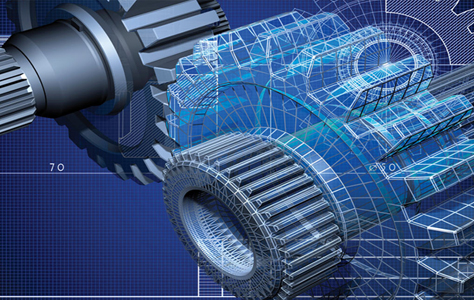System 800xA
lượt xem 27
download
 Download
Vui lòng tải xuống để xem tài liệu đầy đủ
Download
Vui lòng tải xuống để xem tài liệu đầy đủ
Hướng dẫn này bao gồm thông tin liên quan đến cài đặt và thiết lập điều kiện tiên quyết phần mềm của bên thứ ba, và tự cài đặt cơ sở 800xA IndustrialIT Diện tích hệ thống và phần mềm chức năng. Nó không bao gồm các thông tin trên trang web lập kế hoạch, lập kế hoạch kỹ thuật, cấu hình phần mềm, thiết kế mạng, an ninh các biện pháp, công cụ, bảo dưỡng, vv có thể được tìm thấy trong các hướng dẫn khác 800xA. Trừ khi có ghi chú khác, các phiên bản của tất cả các hệ thống cơ bản...
Bình luận(0) Đăng nhập để gửi bình luận!
Nội dung Text: System 800xA
- System 800xA Installation System Version 5.1 Power and productivity TM for a better world
- System 800xA Installation System Version 5.1
- NOTICE This document contains information about one or more ABB products and may include a description of or a reference to one or more standards that may be generally relevant to the ABB products. The presence of any such description of a standard or reference to a standard is not a representation that all of the ABB products referenced in this document support all of the features of the described or referenced standard. In order to determine the specific features supported by a particular ABB product, the reader should consult the product specifications for the particular ABB product. ABB may have one or more patents or pending patent applications protecting the intel- lectual property in the ABB products described in this document. The information in this document is subject to change without notice and should not be construed as a commitment by ABB. ABB assumes no responsibility for any errors that may appear in this document. In no event shall ABB be liable for direct, indirect, special, incidental or consequential damages of any nature or kind arising from the use of this document, nor shall ABB be liable for incidental or consequential damages arising from use of any software or hard- ware described in this document. This document and parts thereof must not be reproduced or copied without written per- mission from ABB, and the contents thereof must not be imparted to a third party nor used for any unauthorized purpose. The software or hardware described in this document is furnished under a license and may be used, copied, or disclosed only in accordance with the terms of such license. This product meets the requirements specified in EMC Directive 2004/108/EEC and in Low Voltage Directive 2006/95/EEC. TRADEMARKS All rights to copyrights, registered trademarks, and trademarks reside with their respec- tive owners. Copyright © 2003-2010 by ABB. All rights reserved. Release: June 2010 Document number: 3BSE034678-510
- TABLE OF CONTENTS About This Book General ............................................................................................................................15 Document Conventions ...................................................................................................15 Warning, Caution, Information, and Tip Icons................................................................16 Terminology.....................................................................................................................16 Related Documentation ...................................................................................................17 Section 1 - Installation Overview Introduction .....................................................................................................................19 System Security ...............................................................................................................19 New Installations .....................................................................................................20 Upgrades..........................................................................................................................20 Graphics...........................................................................................................................21 Installation Tools Provided with System Installer .......................................................21 System Configuration Console........................................................................................23 Pre-Installation Considerations .......................................................................................23 Installation Sequence.......................................................................................................25 Acquiring Installation and Configuration Parameters .....................................................28 Installation AUTORUN ...................................................................................................30 800xA Installation Wizard...............................................................................................33 Section 2 - Prerequisites Introduction .................................................................................................................35 Windows Operating System ............................................................................................36 Selecting the Windows Operating System ...........................................................36 Considerations for Disks and File System ...........................................................37 3BSE034678-510 5
- Table of Contents Installation Directory .......................................................................... 37 Defragmenting Disks ...................................................................... 38 Enabling Write Caching on Windows Server 2008 Hard Disks ......... 38 File System ...................................................................................... 39 Windows Installation Guidelines ......................................................................... 39 Windows Operating System Service Packs ......................................................... 41 Miscellaneous Operating System Setup.......................................................................... 41 Disable User Account Control (UAC) ................................................................. 42 Windows Server 2008 ......................................................................... 42 Windows 7 ...................................................................................... 42 Windows Search Index .................................................................................... 43 Regional and Language Options.......................................................................... 43 Windows Server 2008 ......................................................................... 43 Windows 7 ...................................................................................... 44 Disable Displaying Server Manager Console at Logon ................................... 45 Enable Write Caching on Hard Disks.................................................................. 45 Virtual Memory Configuration ............................................................................ 46 Disable Show Window Contents While Dragging............................................... 46 Disable Energy Saver and Screen Saver .............................................................. 47 Disable Windows Firewall During Installation and Post Installation .............. 48 Disable Web Browser Popup Blocker.................................................................. 49 Disable Virus Checking Software During Installation and Post Installation ... 49 Disable Automatic Updates ................................................................................. 49 Change Local Security Policy on Windows 7...................................................... 49 Miscellaneous Windows Components Installation and Configuration ........................... 50 Internet Information Services .............................................................................. 50 Windows 7 ...................................................................................... 50 Windows Server 2008 ......................................................................... 51 Enable SNMP Service ......................................................................................... 53 Windows 7 ...................................................................................... 53 Windows Server 2008 ......................................................................... 53 Remote (Thin) Client for Windows Server 2008 ................................................. 54 6 3BSE034678-510
- Table of Contents Network Adapters ........................................................................................................55 Domain Controller and DNS Server ........................................................................58 Active Directory Domain Services on First Forest Root Domain Controller......................................................................59 Active Directory Domain Services on Second Forest Root Domain Controller......................................................................62 Users and Groups ....................................................................................................65 New Organizational Unit......................................................................................67 Groups .............................................................................................................68 Users, Groups, and Rights Assignments ..............................................................68 User Groups and Users ....................................................................69 Local Groups and Members on Each Node ........................................70 User Assignment Rights......................................................................70 800xA Service User ........................................................................................72 User Account for Installation ...............................................................................73 User Account Privileges for Building Graphic Displays .....................................73 Other Users...........................................................................................................73 Adding Nodes to a Domain .............................................................................................74 Adding 800xA Domain Users to the Local Administrator Group ..................................75 Windows 7............................................................................................................75 Windows Server 2008 ..........................................................................................75 Domain Controller Node......................................................................................76 Other Third Party Software .............................................................................................77 800xA Common Third Party Install Tool.............................................................77 Microsoft Office Professional ..........................................................................77 Microsoft Word ...............................................................................77 Microsoft Excel ...........................................................................79 Crystal Reports.....................................................................................................80 Process Engineering Tool Integration Specific Requirements .............................80 Information Management Specific Requirement .................................................81 Backup Software ..................................................................................................87 Group Policy Management ..............................................................................................87 Domain Environment ......................................................................88 3BSE034678-510 3BSE034678-510 7
- Table of Contents Windows Workgroup Environment ................................................. 92 Adding Privileges to the 800xA Service User................................................................. 94 Windows Updates and Hot Fixes .................................................................................... 95 Section 3 - Central Licensing System (CLS) Introduction ............................................................................................................. 97 Licensing Overview ........................................................................................................ 97 License Server Setup ................................................................................................... 98 Obtaining the Machine ID ................................................................................... 99 Obtaining the Ethernet Address ........................................................ 100 Reading the Machine ID from a Dongle ....................................... 101 Requesting Software Keys ................................................................................. 101 License Client................................................................................................................ 102 CLS Standalone Option ............................................................................................. 103 Central Licensing System Extension ............................................................................ 104 Section 4 - 800xA Base System Introduction ................................................................................................................... 105 Base System .................................................................................................................. 106 SoftPoint Server ............................................................................................................ 108 Base System Functions ................................................................................................. 109 Redundant Calculation Servers ..................................................................................... 110 Section 5 - RNRP Introduction ................................................................................................................... 111 Installation..................................................................................................................... 111 Verification .................................................................................................................... 111 Section 6 - Structured Data Logger (SDL) Introduction ................................................................................................................... 113 Installation..................................................................................................................... 113 Section 7 - 800xA Instructions Introduction ................................................................................................................... 121 Installation..................................................................................................................... 121 8 3BSE034678-510
- Table of Contents Section 8 - Diagnostics Collection Tool Introduction ...................................................................................................................123 Installation .....................................................................................................................123 Section 9 - SFC Viewer Introduction ...................................................................................................................125 Installation .....................................................................................................................125 Section 10 - SMS and e-mail Messaging Introduction ...................................................................................................................127 Installation .....................................................................................................................127 Section 11 - 800xA for AC 800M Introduction ...................................................................................................................129 AC 800M Connect.........................................................................................................129 Control Builder M .........................................................................................................131 OPC Server for AC 800M .............................................................................................131 Base Software for Soft Control .....................................................................................133 AC 800M High Integrity ...............................................................................................133 Section 12 - 800xA for Advant Master and 800xA for Safeguard Introduction ...................................................................................................................135 System Configuration ....................................................................................................135 800xA for Advant Master Software Installation ...........................................................137 800xA for Safeguard Software Installation ...................................................................140 Section 13 - 800xA for Harmony Introduction ...................................................................................................................141 800xA for Harmony ...................................................................................................141 Configuration Server ..........................................................................................142 Configuration Server with Connectivity Server .................................................143 Connectivity Server............................................................................................144 Client ...........................................................................................................145 Harmony Batch..............................................................................................................145 Advanced Harmony Control System Monitoring..........................................................146 3BSE034678-510 3BSE034678-510 9
- Table of Contents Section 14 - 800xA for AC 870P/Melody Introduction ................................................................................................................... 147 800xA for AC 870P/Melody ..................................................................................... 148 Configuration Server......................................................................... 149 Client .................................................................................... 150 Connectivity Servers ......................................................................... 150 Configure Access Rights.................................................................................... 151 Section 15 - 800xA for MOD 300 Introduction ................................................................................................................... 155 Prerequisites and Requirements .................................................................................... 155 MOD 300 System Requirements ....................................................................... 155 Software Requirements...................................................................................... 155 RTA Requirements............................................................................................. 156 Installation Procedure.................................................................................................... 156 Real-Time Accelerator Board Installation ......................................................... 157 Real-Time Accelerator Unit Installation............................................................ 158 800xA for MOD 300 Installation Wizard .......................................................... 159 ABB PAS System Services ............................................................... 160 800xA for MOD 300 Software (MOD 300 Connect)....................... 162 Section 16 - PLC Connect Introduction ................................................................................................................... 165 Installation..................................................................................................................... 165 Section 17 - IEC 61850 Connect Introduction ................................................................................................................... 167 Installation..................................................................................................................... 167 IEC 61850 OPC Server...................................................................................... 168 ABB IEC 61850 Connect .................................................................................. 169 SCL Components Setup..................................................................................... 170 10 3BSE034678-510
- Table of Contents Section 18 - Asset Optimization Introduction ...................................................................................................................171 Asset Optimization Installation .....................................................................................171 Defining the System Environment for CMMS Integration ...........................................171 Network Topology..............................................................................................172 System Security..................................................................................................172 Accessing Maximo Server Version 6.2 and SAP Server Version 4.7............................172 Section 19 - PC, Network and Software Monitoring Introduction ...................................................................................................................175 PC, Network and Software Monitoring Software..........................................................175 Server and Client Installation.............................................................................177 Client Installation ...............................................................................................177 Upgrading a PNSM Client Installation to a PNSM Server Installation .............177 Network Monitor Installation ........................................................................................178 Section 20 - Device Library Wizard Introduction ...................................................................................................................179 Installation .....................................................................................................................179 Section 21 - Device Management FOUNDATION Fieldbus Introduction ...............................................................................................................181 Installation ....................................................................................................................181 General Settings .................................................................................................183 OPC Server FF Settings .....................................................................................184 FF File Distribution Logging .............................................................................186 Section 22 - Device Management PROFIBUS & HART Introduction ...................................................................................................................187 Installation .....................................................................................................................188 Section 23 - Engineering Studio Introduction ...................................................................................................................191 3BSE034678-510 3BSE034678-510 11
- Table of Contents Dependencies ................................................................................................................ 191 Installation ......................................................................................................... 192 Typical Installation............................................................................................. 193 Custom Installation ............................................................................................ 193 Document Manager - AutoCAD Integration................................................................. 196 Section 24 - Process Engineering Tool Integration Introduction ................................................................................................................... 197 Prerequisites .................................................................................................................. 197 Installation..................................................................................................................... 197 Section 25 - Information Management Introduction ................................................................................................................... 199 Prerequisites .................................................................................................................. 200 IM Server....................................................................................................................... 200 Preparation ......................................................................................................... 200 Information Management Server Installation ............................................ 201 Client Toolkit................................................................................................................. 203 Desktop Tools................................................................................................................ 204 Desktop Tools Installation Guidelines ............................................................... 205 Desktop Tools Installation ......................................................................... 205 Information Management Profiles Client...................................................................... 206 Section 26 - Batch Management Introduction ................................................................................................................... 209 Batch Management Installation..................................................................................... 209 Section 27 - Multisystem Integration Introduction ................................................................................................................... 215 Recommended Hardware Configurations ..................................................................... 215 Small Configuration........................................................................................... 216 Medium/large Configuration.............................................................................. 216 Installation..................................................................................................................... 216 12 3BSE034678-510
- Table of Contents Section 28 - Licensing 800xA System Software Introduction ...................................................................................................................217 Software Key Installation ..............................................................................................217 Troubleshooting.............................................................................................................220 Locating the License File ...................................................................................220 Unavailable Machine IDs...................................................................................220 Rainbow Dongles ..............................................................................220 Ethernet Address ...............................................................................221 Warning and Error Messages ............................................................221 Assigning Licenses ........................................................................................................221 Backup/Restore ..................................................................................................223 License Assignment Editor Diagnostics ............................................................224 License Status Viewer ...................................................................................................224 License Violations ..............................................................................................225 Temporary Licenses ...........................................................................................225 CLS Relocation Tool ..........................................................................................225 Appendix A - Installation Media Introduction ...................................................................................................................227 Appendix B - Engineering Repository Introduction ...................................................................................................................233 Engineering Repository Web Service Configuration ....................................................233 Windows Server 2008 ........................................................................................233 Windows 7..........................................................................................................240 Common Problems.............................................................................................250 Configuration Verification..................................................................................251 Client Configuration ......................................................................................................252 Common Problems ........................................................................................................252 INDEX 3BSE034678-510 3BSE034678-510 13
- Table of Contents 14 3BSE034678-510
- About This Book General This instruction includes information as it pertains to installing and setting up prerequisite third party software, and manually installing IndustrialIT 800xA Base System and Functional Area software. It does not include information on site planning, engineering planning, software configuration, network design, security measures, tools, maintenance, etc. that can be found in other 800xA instructions. Unless otherwise noted, the version of all 800xA Base System and Functional Area software described in this instruction is System Version 5.1. The procedures described require Windows ® Administrator privileges. The security measures described in this document, for example, for user access, network security, firewalls, virus protection, etc., represent possible steps that a user of an Industrial IT Integrated Automation System may want to consider based on a risk assessment for a particular application and installation. This risk assessment, as well as the proper implementation, configuration, installation, operation, administration, and maintenance of all relevant security related equipment, software, and procedures, are the responsibility of the user of the Industrial IT Integrated Automation System. Document Conventions Microsoft Windows conventions are normally used for the standard presentation of material when entering text, key sequences, prompts, messages, menu items, screen elements, etc. 3BSE034678-510 15
- Warning, Caution, Information, and Tip Icons About This Book Warning, Caution, Information, and Tip Icons This publication includes Warning, Caution, and Information where appropriate to point out safety related or other important information. It also includes Tip to point out useful hints to the reader. The corresponding symbols should be interpreted as follows: Electrical warning icon indicates the presence of a hazard which could result in electrical shock. Warning icon indicates the presence of a hazard which could result in personal injury. Caution icon indicates important information or warning related to the concept discussed in the text. It might indicate the presence of a hazard which could result in corruption of software or damage to equipment/property. Information icon alerts the reader to pertinent facts and conditions. Tip icon indicates advice on, for example, how to design your project or how to use a certain function Although Warning hazards are related to personal injury, and Caution hazards are associated with equipment or property damage, it should be understood that operation of damaged equipment could, under certain operational conditions, result in degraded process performance leading to personal injury or death. Therefore, fully comply with all Warning and Caution notices. Terminology A complete and comprehensive list of Terms is included in System 800xA System Guide Functional Description (3BSE038018*). The listing includes terms and definitions that apply to the 800xA System where the usage is different from commonly accepted industry standard definitions and definitions given in standard 16 3BSE034678-510
- About This Book Related Documentation dictionaries such as Webster’s Dictionary of Computer Terms. Terms that uniquely apply to this instruction are listed in the following table. Term/Acronym Description Backup 800xA Backup: Backup using the 800xA Backup Definition aspect. Functional Area Backup: Backup via defined tools or copy of Functional Area configuration and/or data to a safe media for items not covered by 800xA Backup. The specific operations called out for the Functional Area within the Backup/Restore procedure in System 800xA Maintenance (3BSE046784*) for same version to same version backup and restore. Restore 800xA Restore: Restore via Configuration Wizard. Functional Area Restore: Restore via defined tools or copy of Functional Area configuration and/or data from a safe media for items not covered by 800xA Backup. The specific operations called out for the Functional Area within the Backup/Restore procedure in System 800xA Maintenance (3BSE046784*) for same version to same version backup and restore. Upgrade Moving from one 800xA release to a later 800xA release, whether it be a major or minor release. Update Adding service packs, patches, hot fixes, or rollups to an existing 800xA System. Related Documentation A complete list of all documents applicable to the 800xA System is provided in System 800xA Released User Documents (3BUA000263*). This document lists applicable Release Notes and User Instructions. It is provided in PDF format and is included on the Release Notes/Documentation media provided with your system. Released User Documents are updated with each release and a new file is provided that contains all user documents applicable for that release with their applicable document number. Whenever a reference to a specific instruction is made, the instruction number is included in the reference. 3BSE034678-510 17
- Related Documentation About This Book 18 3BSE034678-510
- Section 1 Installation Overview Introduction This document reflects 800xA System and Functional Area software at the time of release. All 800xA System and Functional Area Release Notes must be read and understood before performing any automated or manual installation, post installation, or upgrade procedures. The Release Notes contain any last minute changes that must be performed when installing or upgrading the 800xA System. All Release Notes can be found on the CD labeled System Version 5.1 Released Documents. This instruction includes information as it pertains to installing and setting up prerequisite third party software, and manually installing 800xA Base System and Functional Area software. Unless otherwise indicated in this instruction, do not install any 800xA Base System or Functional Area software on a separate Domain Server node. A separate Domain Server node is one that is not combined with an Aspect Server. System Security It is very important to have a corporate security policy that is revised on a regular basis. This is the responsibility of the user of the 800xA System. This document does not contain recommendations on system security, users, user groups, or user roles and permissions. Refer to System 800xA Administration and Security (3BSE037410*), System 800xA Network Configuration (3BSE034463*), and System 800xA System Planning (3BSE041389*) for more information. 3BSE034678-510 19
- New Installations Section 1 Installation Overview New Installations Do not attempt to make a disk image of one 800xA System node and clone it to other 800xA System nodes. This is not supported and the system installation will fail. 800xA for DCI is not included with the initial release of 800xA 5.1 and thus 800xA for DCI installation instructions are not documented in this user manual. Alternate installation instructions will be provided with the 800xA for DCI 5.1 release documentation. If not starting with an 800xA System preinstalled by ABB, a new system installation can be executed either semi-automatically using the System Installer as described in System 800xA Automated Installation (3BSE034679*), or manually as described in this instruction. If performing a manual installation, read the rest of this section in its entirety for guidelines on how to proceed before beginning to install 800xA Base System and Functional Area software. Read the Release Notes on the System Version 5.1 Released Documents CD delivered with the installation media. Upgrades Upgrades can be executed either semi-automatically using the System Installer as described in System 800xA Automated Installation (3BSE034679*), or manually as described in System 800xA Upgrade (3BSE036342*). System Installer can not be used to upgrade 800xA Systems with 800xA for DCI or Freelance installed. If an installed system exists and is being manually upgraded from System Version 4.1 to System Version 5.1 or from System Version 5.0 Service Pack 2 to System Version 5.1, refer to System 800xA Upgrade (3BSE036342*). Upgrades directly from System Baseline 2.1/2 and System Version 3.1 Service Pack 3 to System Version 5.1 are not supported. Refer to System 800xA Upgrade (3BSE036342*) for the supported upgrade paths. The upgrade instruction contains upgrade preparation and post upgrade procedures. Upgrading most Base System and Functional Area software requires referring back to this installation instruction to install that software. Unless otherwise noted, the procedures for installing the software for a new installation and installing it as part 20 3BSE034678-510

CÓ THỂ BẠN MUỐN DOWNLOAD
Chịu trách nhiệm nội dung:
Nguyễn Công Hà - Giám đốc Công ty TNHH TÀI LIỆU TRỰC TUYẾN VI NA
LIÊN HỆ
Địa chỉ: P402, 54A Nơ Trang Long, Phường 14, Q.Bình Thạnh, TP.HCM
Hotline: 093 303 0098
Email: support@tailieu.vn