
Tài liệu về Anh văn chuyên ngành
lượt xem 53
download
 Download
Vui lòng tải xuống để xem tài liệu đầy đủ
Download
Vui lòng tải xuống để xem tài liệu đầy đủ
READING 1. Work in groups. Share information on how you use computers in your free time. Compare answers with other groups and make a list of uses for your class. PRE-READING 2. You are going to hear four people talk about how they use computers. Before you listen, try to predict the uses they describe.
Bình luận(0) Đăng nhập để gửi bình luận!
Nội dung Text: Tài liệu về Anh văn chuyên ngành
- UNIT 1. COMPUTER USERS READING 1. Work in groups. Share information on how you use computers in your free time. Compare answers with other groups and make a list of uses for your class. PRE-READING 2. You are going to hear four people talk about how they use computers. Before you listen, try to predict the uses they describe. User Possible use primary school teacher Open University student girl (Louise), aged 6 artist 3. Now listen to the recordings and note the actual uses described. User Actual use primary school teacher Open University student girl (Louise), aged 6 artist 4. Now listen to the recordings again to find the answers to these questions: 1) How does the story-telling program encourage children to work together? 2) In what way is the children's reaction to this program different from other uses they make of computers? 3) What is the OU student studying? 4) What opportunity has she to meet other students? 5) What can you do with Pets 3? 6) What does Louise do with clipart? 7) How did the artist display work to dealers in the past? 8) What is the difficulty in selling through a website? 5. How do you think these professions might use computers? Compare answers with others in your group. architects musicians interior designers sales people
- farmers landscape gardeners 6. Work in pairs. Find out this information from your partner. Make sure you use the correct tense in your questions. For example: download music from the Internet [what site] A Have you ever downloaded music from the Internet? В What site did you use? 1) send a video email attachment [who to, when] 2) fit an expansion card [which type] 3) replace a hard disk [what model] 4) fix a printer fault [what kind] 5) make your own website [how] 6) have a virus [which virus] 7) watched TV on the Internet [which station] 8) write a program [which language] 7. Describe how you use computers in your study and in your free time. SPECIALIST READING A. Find the answers to these questions in the following text. 1. Name some types of devices that use 'computers on a chip'. 2. What uses of handheld computers are mentioned in the text? 3. What are the benefits of using computers with the following items? a Security systems b Cars с Phones 4. What smart devices are mentioned in the text? 5. What are smart cards used for? 6. What are the advantages of multimedia? 7. What can medical expert systems do? 8. How can computers help the disabled? 9. What types of computing systems are made available to people in remote locations using electronic classrooms or boardrooms? 10. What aspects of computing can people power determine? COMPUTERS MAKE THE WORLD SMALLER AND SMARTER The ability of tiny computing devices to control complex operations has transformed the way many tasks are performed, ranging from scientific research to producing consumer products. Tiny 'computers on a chip' are used in medical 2
- equipment, home appliances, cars and toys. Workers use handheld computing devices to collect data at a customer site, to generate forms, to control inventory, and to serve as desktop organisers. Not only is computing equipment getting smaller, it is getting more sophisticated. Computers are part of many machines and devices that once required continual human supervision and control. Today, computers in security systems result in safer environments, computers in cars improve energy efficiency, and computers in phones provide features such as call forwarding, call monitoring, and call answering. These smart machines are designed to take over some of the basic tasks previously performed by people; by so doing, they make life a little easier and a little more pleasant. Smart cards store vital information such as health records, drivers' licenses, bank balances, and so on. Smart phones, cars, and appliances with built in computers can be programmed to better meet individual needs. A smart house has a built-in monitoring system that can turn lights on and off, open and close windows, operate the oven, and more. With small computing devices available for 35 performing smart tasks like cooking dinner, programming the VCR, and controlling the flow of information in an organization, people are able to spend more time doing what they often do best - being creative. Computers can help people work more creatively. Multimedia systems are known for their educational and entertainment value, which we call 'edutainment'. Multimedia combines text with sound, video, animation, and graphics, which greatly enhances the interaction between user and machine and can make information more interesting and appealing to people. Expert systems software enables computers to 'think' like experts. Medical diagnosis expert systems, for example, can help doctors pinpoint a patient's illness, suggest further tests, and prescribe appropriate drugs. Connectivity enables computers and software that might otherwise be incompatible to communicate and to share resources. Now that computers are proliferating in many areas and networks are available for people to access data and communicate with others, personal computers are becoming interpersonal PCs. They have the potential to significantly improve the way we relate to each other. Many people today telecommute -that is, use their computers to stay in touch as with the office while they are working at home. With the proper tools, hospital staff can get a diagnosis from a medical expert hundreds or thousands of miles away. Similarly, the disabled can communicate more effectively with others using computers. Distance learning and videoconferencing are concepts made possible with the use of an electronic classroom or boardroom accessible to people in remote locations. Vast databases of information are currently available to users of the Internet, all of whom can send mail messages to each other. The information superhighway is designed to significantly expand this interactive connectivity so that so people all over the world will have free access to all these resources. 3
- People power is critical to ensuring that hardware, software, and connectivity are effectively integrated in a socially responsible as well. People - computer users and computer professionals - are the ones who will decide which hardware, software, and networks endure and how great an impact they will have on our lives. Ultimately people power must be exercised to ensure that computers are used not only efficiently but in a socially responsible way. B. Re-read the text and find the answers to these questions. 1. Match the terms in Table A with the statements in Table B. Table A Table B a. Edutainment 1. Software that enables computers to “think” b. Multimedia like experts. c. Expert system 2. Use computers to stay in touch with the d. Telecommute office while working at home. e. Information superhighway 3. Internet system designed to provide free, interactive access to vast resources for people all over the world. 4. Multimedia materials with a combination of educational and entertainment content. 2. Mark the following statements as True or False. 1) Desktop organizers are programs that require desktop computers. 2) Computers are sometimes used to monitor systems that previously needed human supervision. 3) Networking is a way of allowing otherwise incompatible systems to communicate and share resources. 4) The use of computers prevents people from being creative. 5) Computer users do not have much influence over the way that computing develops. UNIT 2. C O M P U T E R A P P L I C A T I O N S READING 1. Work in groups. List as many uses as you can for computers in one of these areas. 1) supermarkets 2) hospitals 4
- 3) airports 4) police headquarters 2. Let’s talk about cars. Assuming cost is not a problem, what computer applications would make today's cars safer, more comfortable, more secure and more efficient? List your ideas; then compare ideas with others in your group. SPECIALIST READING A. Find the answers to these questions in the following text. 1. What tool is often used in data mining? 2. What Al method is used for the following processes? a Separate data into subsets and then analyse the subsets to divide them into further subsets for a number of levels. b Continually analyse and compare data until patterns emerge. с Divide data into groups based on similar features or limited data ranges. 3. What term is used for the patterns found by neural networks? 4. When are clusters used in data mining? 5. What types of data storage can be used in data mining? 6. What can an analyst do to improve the data mining results? 7. Name some of the ways in which data mining is currently used. DATA MINING Data mining is simply filtering through large amounts of raw data for useful information that gives businesses a competitive edge. This information is made up of meaningful patterns and trends that are already in the data but were previously unseen. The most popular tool used when mining is artificial intelligence (AI). AI technologies try to work the way the human brain works, by making 10 intelligent guesses, learning by example, and using deductive reasoning. Some of the more popular AI methods used in data mining include neural networks, clustering, and decision trees. Neural networks look at the rules of using data, 15 which are based on the connections found or on a sample set of data. As a result, the software continually analyses value and compares it to the other factors, and it compares these factors repeatedly until it finds patterns emerging. These 20 patterns are known as rules. The software then looks for other patterns based on these rules or sends out an alarm when a trigger value is hit. Clustering divides data into groups based on similar features or limited data ranges. Clusters are used when data isn't labelled in a way that is favourable to mining. For instance, an insurance company that wants to find instances of fraud wouldn't have its records labelled as fraudulent or not fraudulent. But after 5
- analysing patterns within clusters, the mining software can start to figure out the rules that point to which claims are likely to be false. Decision trees, like clusters, separate the data into subsets and then analyse the subsets to divide them into further subsets, and so on (for a few more levels). The final subsets are then small enough that the mining process can find interesting patterns and relationships within the data. Once the data to be mined is identified, it should be cleansed. Cleansing data frees it from duplicate information and erroneous data. Next, the data should be stored in a uniform format within relevant categories or fields. Mining tools can work with all types of data storage, from large data warehouses to smaller desktop databases to flat files. Data warehouses and data marts are storage methods that involve archiving large amounts of data in a way that makes it easy so to access when necessary. When the process is complete, the mining software generates a report. An analyst goes over the report to see if further work needs to be done, such as refining parameters, using other data analysis tools to examine the data, or even scrapping the data if it's unusable. If no further work is required, the report proceeds to the decision makers for appropriate action. The power of data mining is being used for many purposes, such as analysing Supreme Court decisions, discovering patterns in health care, pulling stories about competitors from newswires, resolving bottlenecks in production processes, and analysing sequences in the human genetic makeup. There really is no limit to the type of business or area of study where data mining can be beneficial. B. Re-read the text to find the answers to these questions. 1. Match the terms in Table A with the statements in Table B. Table A Table B a. Data mining 1. Storage method of archiving large amounts of b. Al data to make it easy to access c. Cleansed data 2. Data free from duplicate and erroneous d. Data warehouse information 3. A process of filtering through large amounts of raw data for useful information. 4. A computing tool that tries to operate in a way similar to the human brain 2. Mark the following as True or False: 1) Data mining is a process of analysing known patterns in data, 2) Artificial intelligence is commonly used in data mining, 6
- 3) In data mining, patterns found while analyzing data are used for further analysing the data, 4) Data mining is used to detect false insurance claims, 5) Data mining is only useful for a limited range of problems. 3. Complete the following description of the data mining process using words from the text: Large amounts of data stored in data………. are often used for data……… The data is first ………to remove………….information and errors. The ………is then analysed using a tool such as…………. An analysis report is then analysed by an ………….who decides if the…………. need to be refined, other data……… tools need to be used, or if the results need to be discarded because they are ……. The analyst passes the final results to the ……….. makers who decide on the ……… action. UNIT 3. I N T E R V I E W: F O R M E R S T U D E N T Paul is 24. He has a Higher National Certificate in Computing and a Higher National Diploma in Computing Support which he completed two years ago. He has been working for a company providing support services for the last eighteen months. STARTER 1. Study this list of some of the subjects included in his Diploma course. In which of these subject areas would he study the topics which follow? 1) Computer Architecture 2) HW Installation & Maintenance 3) Info Tech Applications (1) 4) Info Tech Applications (2) 5) Multi-user Operating System 6) Network Technology 7) Software Development Life Cycle 8) Standalone Computer System Support 9) Software Development Procedural Lang. 10) Data Communications 11) Information Systems & Services 12) Systems Development 13) Communication 14) Project Management 15) Mathematics for Computing 7
- a LAN Topologies b PC Bus Architectures c Modems d How to connect printers e Unix Operating System f Pascal g Writing a program h Creating a database i Maintenance of desktops j Word processing and other office applications k Binary system I Making presentations LISTENING 2. Listen to Part 1 of the recording to find the answers to these questions: 1) Which of the subject areas listed in Task 1 does Paul mention? 2) Which additional subjects does he mention? 3) Why did he choose to do his Diploma in support? 4) What practical work was included in the course? 5) Which subject did he particularly enjoy? 3. Listen to Part 2 of the recording and answer these questions: 1) What suggestions does Paul have for improving the course? Note a) his suggestions for improvement and b) the reasons he gives. 2) Which of the subjects he studied has he found useful in his work? Note a) the subjects and b) examples in the work situation. 4. Listen to Part 3 of the recording to answer these questions: 1) In which situations does Paul have to learn fast? 2) What sources does he use for help? 3) What advice did the college provide on sources of information? 4) What was the problem with the set book? 5) How does he feel about going back to college? WRITING 5. Study this description of a computer course. Then write a description of your own computing course, or one of its components, in the same way. 8
- COMPUTER USE AND APPLICATIONS AIMS: 1) To introduce complete beginners to computer systems. 2) To give a basic foundation in computer technology and to introduce appropriate terminology. 3) To give a description of the major components (hardware and software) which make up a computer system. 4) To show how computer systems are used in commerce and industry. 5) To give practical experience in using various systems. DESCRIPTION: The course is in four parts. Part 1 Introduction to college computer science facilities, including how to access the computers, the Unix filestore, using email, the editor and simple network commands. Part 2 The basic structure of computer hardware and systems software. Topics include compilers vs interpreters and memory management. Part 3 Introduces some more advanced software tools, documentation tools and language processors. Part 4 Discusses various uses of computers including spreadsheets, databases, communications and impacts on society. STAFF: Dr Peter Jones METHOD AND FREQUENCY OF CLASS: Two lectures per week with practical exercises once every two weeks. ASSESSMENT: Three formal coursework assignments. UNIT 4 OPERATING SYSTEMS STARTER 1. Study this screen display and answer these questions. 1) How do you enter Unix commands? 2) Which Unix commands does it show? 3) What is the output of each command? 4) What will happen when the last command is entered? 5) Which other Unix commands do you know? 9
- 2. Study this text title. What do you think it means? OPERATING SYSTEMS: HIDDEN SOFTWARE READING 3. Now read this text to check your answer and to find the answers to these questions: 1) What difference is there between applications software and operating systems? 2) Why is the supervisor program the most important operating system program? 3) What is the difference between resident and non-resident programs? 4) What are the main functions of an operating system? When a brand new computer comes off the factory assembly line, it can do nothing. The hardware needs software to make it work. Are we talking about applications software such as wordprocessing or spreadsheet software? Partly. But an applications software package does not communicate directly with the hardware. Between the applications software and the hardware is a software interface - an operating system. An operating system is a set of programs that lies between applications software and the computer hardware. The most important program in the operating system, the program that manages the operating system, is the supervisor program, most of which remains in memory and is thus referred to as resident. The supervisor controls the entire operating system and loads into memory of other operating system programs (called nonresident) from disk storage only as needed. An operating system has three main functions: (1) manage the computer's resources, such as the central processing unit, memory, disk drives, and printers, (2) establish a user interface, and (3) execute and provide services for applications software. Keep in mind, however, that much of the work of an operating system is hidden from the user. In particular, the first listed function, managing the computer's resources, is taken care of without the user being aware of the details. Furthermore, all input and output operations, although invoked by an applications program, are actually carried out by the operating system. 10
- PROBLEM-SOLVING 4. Try to find the commands from the lists below which will have these actions. VMS Unix help write directory cp search Ipr copy Is rename mkdir print date show users rm showtime man create/directory grep phone rwho delete mv Action VMS command Unix command List all the files in a directory Delete a file Rename a file Copy a file Send a file to a printer Obtain help Create a directory Show date and time Show users on system Talk to other users on system Search for a string in a file 5. Work in pairs, A and B. Each of you has information about some popular operating systems. Find out from the information you have and by asking each other, the answers to these questions: Student A Mac OS The graphically-oriented operating system used on Apple Macintosh microcomputers. MS-DOS The most widely used operating system ever on PC-compatible microcomputers; MS-DOS has been technologically surpassed in recent years and is no longer being revised. MVS, VM, OS/390 Operating systems used on IBM mainframes. NetWare A widely used operating system on local area networks (LANs). OS/2 The operating system designed for high-end PC-compatible 11
- microcomputers; was available in both desktop version and a version for network administration. Penpoint An operating system designed for pen-based computers. Windows NT Microsoft Windows operating system built from ideas developed in VMS and used for servers and workstations. More secure and stable than Windows 9X systems. 1) Which operating system is used on Apple Macintosh microcomputers? 2) What is Penpoint designed for? 3) Name one system used on IBM mainframes. 4) Which operating system is Linux related to? 5) Name an IBM operating system similar to MS-DOS. 6) Which operating system replaced MS-DOS? 7) Which systems are in fact graphically orientated shells for MS-DOS? 8) How many versions of Windows 9X were developed? 9) Which operating systems are designed for networks? 10) Which operating system is used by DEC VAX minicomputers? SPECIALIST READING A. Find the answers to these questions in the following text 1. What did Linus Torvalds use to write the Linux kernel? 2. How was the Linux kernel first made available to the general public? 3. What is a programmer likely to do with source code? 4. Why will most software companies not sell you their source code? 5. What type of utilities and applications are provided in a Linux distribution? 6. What is X ? 7. What graphical user interfaces are mentioned in the text? Linux has its roots in a student project. In 1992, an undergraduate called Linus Torvalds was studying computer science in Helsinki, Finland. Like most computer science courses, a big component of it was taught on (and about) Unix. Unix was the wonder operating system of the 1970s and 1980s: both a textbook example of the principles of operating system design, and sufficiently robust to be the standard OS in engineering and scientific computing. But Unix was a commercial product (licensed by ATE&T to a number of resellers), and cost more than a student could pay. Annoyed by the shortcomings of Minix (a compact Unix clone written as a teaching aid by Professor Andy Tannenbaum) Linus set out to write his own 'kernel' — the core of an operating system that handles memory allocation, talks to hardware devices, and makes sure everything keeps running. He used the GNU programming tools developed by Richard Stallman's Free Software Foundation, an organisation of volunteers dedicated to fulfilling Stallman's ideal of making good software that 12
- anyone could use without paying. When he'd written a basic kernel, he released the source code to the Linux kernel on the Internet. Source code is important. It's the original from which compiled programs are generated. If you don't have the source code to a program, you can't modify it to fix bugs or add new features. Most software companies won't sell you their source code, or will only do so for an eye-watering price, because they believe that if they make it available it will destroy their revenue stream. What happened next was astounding, from the conventional, commercial software industry point of view - and utterly predictable to anyone who knew about the Free Software Foundation. Programmers (mostly academics and students) began using Linux. They found that it didn't do things they wanted it to do — so they fixed it. And where they improved it, they sent the improvements to Linus, who rolled them into the kernel. And Linux began to grow. There's a term for this model of software development; it's called Open Source (see www.opensource.org/ for more information). Anyone can have the source code — it's free (in the sense of free speech, not free beer). Anyone can contribute to it. If you use it heavily you may want to extend or develop or fix bugs in it - and it is so easy to give your fixes back to the community that most people do so. An operating system kernel on its own isn't a lot of use; but Linux was purposefully designed as a near-clone of Unix, and there is a lot of software out there that is free and was designed to compile on Linux. By about 1992, the first 'distributions' appeared. A distribution is the Linux-user term for a complete operating system kit, complete with the utilities and applications you need to make it do useful things — command interpreters, programming tools, text editors, typesetting tools, and graphical user interfaces based on the X windowing system. X is a standard in academic and scientific computing, but not hitherto common on PCs; it's a complex distributed windowing system on which people implement graphical interfaces like KDE and Grome. As more and more people got to know about Linux, some of them began to port the Linux kernel to run on non-standard computers. Because it's free, Linux is now the most widely-ported operating system there is. B. Re-read the text to find the answers to these questions. 13
- 1. Match the terms in Table A with the statements in Table B. Table A Table B a Kernel i A type of software development where any b Free Software Foundation programmer can develop or fix bugs in the c Source code software d Open Source ii The original systems program from which e A distribution compiled programs are generated fX iii A complete operating system kit with the utilities and applications you need to make it do useful things iv A standard distributed windowing system on which people implement graphical interfaces v An organisation of volunteers dedicated to making good software that anyone could use without paying vi The core of an operating system that handles memory allocation, talks to hardware devices, and makes sure everything keeps running 2. Mark the following statements as True or False: 1) Linux was created in the 1980s, 2) Minix was created by a university student, 3) Linux is based on Unix, 4) Minix is based on Unix, 5) Linux runs on more types of computer than any other operating system. Student B Questions to Task 5. PC-DOS An operating system similar to MS-DOS that has been widely used on IBM microcomputers. Unix An operating system used on all sizes of computers, but mostly large ones; available in many versions, such as Linux, HP-UX, Xenix, Venix, Ultrix, A/UX, AIX, Solaris, and PowerOpen. VAX/VMS An operating system used by DEC VAX minicomputers. Windows 3.x* Refers to the Windows 3.0 and Windows 3.1 operating environments, and to variants such as Windows for Workgroups 3.11; each of these is a graphically-oriented shell program for Microsoft's MS-DOS operating system. Windows 9X The operating system that replaced MS-DOS and Windows 3.1, combining the functionality of both programs and much more into a single package; two versions were produced, Windows 95 and Windows 98, although various editions were made available. 14
- Windows 2000 An operating system targeted primarily to corporate client- server applications; available in both a desktop version and a version for network administration. UNIT 5. APPLICATIONS PROGRAMS STARTER 1. Conduct a survey to find out who in your class: 1) can name a spreadsheet program 2) has used a spreadsheet 3) can name a database program 4) has used a database 5) knows how to insert graphics into a document 6) can name a wordprocessing program 7) can centre a line of text 8) can disable the autocorrect. PROBLEM-SOLVING 2. Study these versions of OfficeSuite and decide which version provides the best value for the following users. The versions are listed from cheapest to most expensive. OfficeSuite OfficeSuite OfficeSuite Standard Small Business Edition Professional • word processor • wordprocessor • wordprocessor • spreadsheet • spreadsheet • spreadsheet • presentation program • DTP • database • email • email • DTP • PIM • PIM • presentation program • small business tools • email • small business tools 15
- OfficeSuite OfficeSuite Premium Developer • wordprocessor • wordprocessor • spreadsheet • spreadsheet • database • database • DTP • DTP •presentation program • presentation program • email • email • PIM • PIM • small business tools • small business tools • website editor • website editor •image editor • image editor • developer tools 1) A salesperson who wants to make presentations at conferences. 2) An administrative assistant who needs to write office correspondence and send and receive emails. 3) A programmer who wants to develop applications tailored to a company's needs. 4) A company wanting to produce its own in-house newsletter. 5) A company wishing to develop its own website. 6) A company which wants to analyze all its sales records. 7) A promotions person who wants to be able to edit complex graphics and incorporate them in brochures. 8) A company which wants to share documents on a local area network. SPEAKING 3. Work in pairs: A and B. Each of you has a review of a computer game. Find out from each other this information: 1) The name of the game. 2) The company who produce it. 3) The platform on which it's played. 4) The bad points. 5) The good points. 6) The star rating. Student A your game details are as follows: Tomb Raider 4: The Last Revelation*** Sega Dreamcast | Core Design/Eidos 16
- Although this is essentially the same game that recently appeared on the PlayStation, some fancy enhancements push this up to accelerated PC level. In fact, The Last Revelation is probably the best-looking version so far. The Dreamcast remains unstretched but the visuals capture the Egyptian mood perfectly. The plot sees Lara returning to what she does best -- raiding tombs in her usual physics-defying manner -- but this time she stays in Egypt rather than globe- trotting. So, what is The Last Revelation? The chances are only a few will ever find out because this is a very tricky game. You will need to prepare for periods of intense frustration and annoyance, punctuated by some superb sequences. If only Lara would move in the direction you point. If only she jumped when you press 'jump' rather than run those fatal final steps. If only the puzzles were less obscure. So why bother? Well, the characterization and the storyline are of sufficient quality to encourage perseverance. Also, solving a stubborn puzzle or back-flipping over a chasm is undeniably good fun. This is the best version yet and will do for now, but a radical overhaul is needed before Lara returns again. Greg Howson Student B your game details are as follows: Sim City 3000: World edition. PC I Maxis/Electronic Arts**** The basic game is the same as it was when it first appeared on the Commodore 64: zone land, build roads, set taxes and let simulated citizens build the city of your dreams or nightmares. A huge amount of detail has been added since then, and the World edition integrates hundreds of new buildings, a building editor, a terrain editor, and a scenario editor. You no longer have to build American cities, and you can quickly flip them into a European (German) or Asian (Korean/Japanese) style. You can add landmarks such as the Brandenburg Gate and the Eiffel Tower. The amount of detail in the 3D buildings, cars and pedestrians is stunning. A new website is introduced also (www.simcity.com). There you can download even more buildings and swap files, buildings, city photos and scenarios with fellow fans. If you gave up on SC2000, this will restore your faith; and if you haven't played Sim City before, this is a good place to start. Jack Schofield SPECIALIST READING A. Find the answers to these questions in the text below. 1. How do you pay for the applications provided by an ASP? 17
- a. no charge b. charged according to use c. single payment 2. What two main services does an ASP provide? 3. How does an ASP ensure that they have enough storage space for the changing needs of customers? 4. What types of applications are available from ASPs? 5. Why is it useful for a small business to be able to rent specialist tools from an ASP? 6. What is one of the best established areas of ASP use? APPLICATION SERVICE PROVIDERS If your hard disk is packed to bursting point, the IT department is far too busy to fix your email problems, and your business can't afford to buy the tools that you'd like to develop the company website, then it's time to think about using an application service provider (ASP). Rather than installing software on each machine or server within your organization, you rent applications from the ASP, which provides remote access to the software and manages the hardware required to run the applications. There are a lot of advantages to this approach. The havoc caused by viruses makes the idea of outsourcing your email and office suite services is an attractive option. It also gives you more flexibility -- you pay for applications as and when you need them, rather than investing in a lot of costly software which you're then tied to for years. Not having to worry about upgrading to the latest version of your office suite or about battling with the complexities of managing an email system, leaves businesses with more time. Time to focus on what they do best. However, there are some potential pitfalls. To use applications remotely requires a lot of bandwidth, which is only really available from a broadband connection or a leased line to the ASP itself. It is also important to ensure that the ASP will be able to provide a secure, reliable service which will be available whenever you need it. Providing applications and storage space for vast numbers of users requires some powerful technology on the part of the ASP. This includes security controls and data storage as well as providing the physical links to customers. For the most part, ASPs don't own the data centers that store the information. Instead, they lease space from data storage specialists. In this way, they can be confident of meeting customers' increasing storage requirements by buying more space as it's needed. There's a wide variety of applications available for use via ASPs. Office suite applications and email services are two of the most generic applications available through ASPs. Large, complex business applications such as enterprise resource planning tools like SAP are another popular candidate for delivery through an ASP. Other business services, such as payroll and accounting systems are also available. 18
- This is particularly beneficial to small businesses which are likely to grow quickly and don't want to deal with the problems caused by outgrowing their existing system and having to move to a high-end package. ASPs also offer a means of using specialist tools that would otherwise prove prohibitively expensive. Small businesses have the opportunity to use such tools for short periods of time as and when they need them, rather than having to buy the software as a permanent investment. One of the major barriers for small businesses which want to make a start in e-commerce is ensuring that they have sufficient resources to cope with sudden large increases in customers. This means not only having adequate storage for all your customers' details, but ensuring that you have the technology in place to handle stock levels, efficient delivery and large volumes of traffic. It's very rare for an e-commerce business to handle all of these elements by itself, making this one of the best-established areas of ASP use. Being able to respond rapidly to changes in the size of your customer base and the type of product that they want to order from your business, demands more flexibility than traditional software can provide. B. Re-read the text to find the answers to these questions. 1. Note the advantages and disadvantages of using an ASP. 2. Match the items in Table A with the statements in Table B. Table A Table B a Website i Set of standard programs used in an office b ASP ii Facility for storing large amounts of c Virus information d Office suite iii Capacity of a network connection e Bandwidth iv High capacity Internet connection f Broadband v Self-replicating program g Data centre vi Common enterprise resource planning tool h SAP vii Application service provider viii Collection of related webpages. 3. Using information from the text, mark the following as True or False: 1) Software from an ASP must be installed locally on a user's computer, 2) You need a high bandwidth connection to use an ASP service, 3) ASPs usually use their own storage space for customers, 4) Using an ASP gives you more flexibility, 5) An e-commerce business usually provides all of the required technology itself. 19
- UNIT 6. THE INTERNET STARTER 1. Match each of the Internet services in Column A with the uses in Column B. Column A Column B 1. IRC a loggings on to your computer at a distance 2. MOOs b sending and receiving messages 3. email c downloading a file from a server 4. FTR d chatting to other users in real-time 5. WWW e accessing newsgroups 6. Telnet f browsing webpages 7. Usenet g taking part in simulations in a shared environment WRITING 1) Never give out your home address or phone number. 2) This appliance must be earthed. 3) Avoid turning off main power while computer is running. 4) It is an offence to make unauthorized access to computer material. 5) No smoking, eating or drinking at the computer. 6) A machine which has been exposed to a moist atmosphere should be given time to dry out before being put into use. PROBLEM-SOLVING 2. Choosing a free ISP Read these hints on choosing a free ISP. Then decide which of the options available offer the best deal to these users. Be prepared to defend your choice. 1) a household with a young family 2) a small home-based business 3) someone who enjoys online gaming 4) someone who doesn't want a lot of spam in their email. Using a free ISP requires no new technology – all you need is a computer, a modem, a telephone line, and the appropriate software (which is available free of charge when you sign up with the service). Once installed on your PC you can access the Internet as normal, but your connection costs only the price of a local call, and you pay nothing else -- not even for features such as an unlimited number of email addresses, unlimited Web space and original content. Most of the services are very similar, but it is still worth looking around for a service that offers at least the following features: 20

CÓ THỂ BẠN MUỐN DOWNLOAD
-

Bài tập giới từ trong tiếng Anh - Có đáp án
 3 p |
3 p |  649
|
649
|  183
183
-

Tiếng Anh chuyên ngành ô tô
 20 p |
20 p |  596
|
596
|  92
92
-
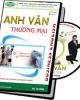
Học Anh văn thương mại, làm những việc gì?
 4 p |
4 p |  322
|
322
|  64
64
-

Thuật ngữ Anh - Việt Kỹ nghệ phần mềm - Nguyễn Văn Vy
 24 p |
24 p |  263
|
263
|  55
55
-

Học tiếng Anh thương mại, làm công việc nào?
 2 p |
2 p |  177
|
177
|  34
34
-

Chapter 1: Marketing creating and capturing customer value (Anh văn chuyên ngành Kế toán)
 360 p |
360 p |  165
|
165
|  32
32
-

Wiley wastewater quality monitoring and treatment_11
 19 p |
19 p |  100
|
100
|  17
17
-

Giáo trình Anh văn chuyên ngành (Nghề: Thiết kế đồ họa - Cao đẳng) - Trường Cao đẳng Cơ điện Xây dựng Việt Xô
 92 p |
92 p |  34
|
34
|  10
10
-

Giáo trình Anh văn chuyên ngành (Nghề: Kỹ thuật sửa chữa, lắp ráp máy tính - Trung cấp) - Trường Cao đẳng Cơ điện Xây dựng Việt Xô
 58 p |
58 p |  33
|
33
|  10
10
-

Giáo trình Anh văn chuyên ngành (Nghề: Sửa chữa, lắp ráp máy tính - Cao đẳng) - Trường Cao đẳng Cơ điện Xây dựng Việt Xô
 58 p |
58 p |  19
|
19
|  9
9
-

Giáo trình Tiếng Anh chuyên ngành (Nghề: Điện công nghiệp - Trình độ: Cao đẳng) - CĐ Kỹ thuật Công nghệ Quy Nhơn
 60 p |
60 p |  16
|
16
|  5
5
-

Giáo trình Anh văn chuyên ngành công nghệ Hàn (Nghề: Hàn - Trình độ: Cao đẳng) - Trường Cao đẳng nghề Cần Thơ
 67 p |
67 p |  11
|
11
|  5
5
-

Từ vựng tiếng Anh về bệnh và các vấn đề sức khỏe
 5 p |
5 p |  7
|
7
|  1
1
-

Nhận thức của sinh viên năm thứ nhất chuyên ngành tiếng Anh đối với tính tự chủ của người học trong việc học nói: Nghiên cứu tại Trường Đại học Nam Cần Thơ
 12 p |
12 p |  6
|
6
|  1
1









