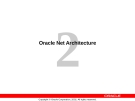Oracle xml applications
-
After completing this lesson, you should be able to do the following: Use the Oracle tuning methodology to diagnose and resolve performance problems Use Oracle tools to diagnose performance problems Understand the goals of the workshop
 14p
14p  trinh02
trinh02
 28-01-2013
28-01-2013
 78
78
 5
5
 Download
Download
-
After completing this lesson, you should be able to do the following: Describe different system architectures Describe the primary steps of OS tuning Identify similarities between OS and DB tuning Understand virtual memory and paging Explain the difference between a process and a thread
 14p
14p  trinh02
trinh02
 28-01-2013
28-01-2013
 50
50
 5
5
 Download
Download
-
After completing this lesson, you should be able to do the following: Interpret the concept of a hierarchical query Create a tree-structured report Format hierarchical data Exclude branches from the tree structure
 18p
18p  trinh02
trinh02
 28-01-2013
28-01-2013
 51
51
 4
4
 Download
Download
-
Auditing If an unauthorized user is deleting data, then the DBA might decide to audit all connections to the database and all successful and unsuccessful deletions from all tables in the database. The DBA can gather statistics about which tables are being updated, how many logical inputs/outputs (I/Os) are performed, and how many concurrent users connect at peak times.
 16p
16p  trinh02
trinh02
 28-01-2013
28-01-2013
 53
53
 9
9
 Download
Download
-
After completing this lesson, you should be able use the following datetime functions: TZ_OFFSET CURRENT_DATE CURRENT_TIMESTAMP LOCALTIMESTAMP DBTIMEZONE SESSIONTIMEZONE EXTRACT FROM_TZ TO_TIMESTAMP TO_TIMESTAMP_TZ TO_YMINTERVAL
 20p
20p  trinh02
trinh02
 28-01-2013
28-01-2013
 52
52
 3
3
 Download
Download
-
Users and Security Security domain The database administrator defines the names of the users who are allowed to access a database. A security domain defines the settings that apply to the user. Authentication mechanism A user who requires access to the database can be authenticated by one of the following: Data dictionary Operating system Network The means of authentication is specified at the time the user is defined in the database and can be altered later. This lesson covers authentication by database and by operating system only.
 20p
20p  trinh02
trinh02
 28-01-2013
28-01-2013
 83
83
 3
3
 Download
Download
-
This workshop covers: Creating tables and sequences Modifying data in the tables Modifying table definitions Creating views Writing scripts containing SQL and iSQL*Plus commands Generating a simple report
 14p
14p  trinh02
trinh02
 28-01-2013
28-01-2013
 75
75
 4
4
 Download
Download
-
After completing this lesson, you should be able to do the following: Identify issues associated with managing users in an Oracle Shared Server environment Configure the Oracle Shared Server environment to optimize performance Diagnose and resolve performance issues with Oracle Shared Server processes
 14p
14p  trinh02
trinh02
 28-01-2013
28-01-2013
 61
61
 5
5
 Download
Download
-
After completing this lesson, you should be able to do the following: Monitor and size the redo log buffer Monitor and size the Java pool Control the amount of Java session memory used by a session
 16p
16p  trinh02
trinh02
 28-01-2013
28-01-2013
 53
53
 5
5
 Download
Download
-
Control File The control file is a small binary file necessary for the database to start and operate successfully. Each control file is associated with only one Oracle database. Before a database is opened, the control file is read to determine whether the database is in a valid state to use. A control file is updated continuously by the Oracle server during database use, so it must be available for writing whenever the database is open. The information in the control file can be modified only by the Oracle server; no database administrator or end user can edit the control file....
 16p
16p  trinh02
trinh02
 28-01-2013
28-01-2013
 63
63
 3
3
 Download
Download
-
After completing this lesson, you should be able to do the following: Implement dynamic SGA allocation Dynamically adjust the buffer caches Dynamically adjust the shared pool
 12p
12p  trinh02
trinh02
 28-01-2013
28-01-2013
 37
37
 5
5
 Download
Download
-
Built-In Database Objects In addition to creating the database files, several other structures are created. Data dictionary: Contains descriptions of the objects in the database Dynamic performance tables: Contains information used by the database administrator (DBA) to monitor and tune the database and instance PL/SQL packages: Program units adding functionality to the database. These packages are created when the catproc.sql script is run after the CREATE DATABASE command. PL/SQL packages will not be discussed within the scope of this course.
 20p
20p  trinh02
trinh02
 28-01-2013
28-01-2013
 68
68
 4
4
 Download
Download
-
After completing this lesson, you should be able to do the following: Define the roles associated with the database tuning process Describe the dependencies between tuning in different development phases Describe service level agreements Identify tuning goals Identify common tuning problems Employ tuning activities during development and production Balance performance and safety trade-offs
 16p
16p  trinh02
trinh02
 28-01-2013
28-01-2013
 53
53
 5
5
 Download
Download
-
Before a database is created, the UNIX environment must be configured and the Oracle9i server must have already been installed. Four environment variables must be set: ORACLE_HOME, ORACLE_SID, PATH, LD_LIBRARY_PATH. ORACLE_HOME is the full path to the top directory in which the Oracle9i Server is installed. The directory for ORACLE_HOME should be supplied by the person who installed the server, usually the UNIX administrator or the DBA. ORACLE_SID is a user-definable name assigned to an instance of a database.
 10p
10p  trinh02
trinh02
 28-01-2013
28-01-2013
 65
65
 6
6
 Download
Download
-
Course Objectives This course is the first in a series of courses that cover the core database administrator tasks. The tasks covered in this course are: Outlining the Oracle architecture Planning and creating databases Managing the memory, process, physical, and logical structures Managing database users by controlling and monitoring their actions Using the Globalization Support features
 4p
4p  trinh02
trinh02
 28-01-2013
28-01-2013
 64
64
 4
4
 Download
Download
-
Nơi lưu trữ tất cả thông tin được dùng để quản lý các đối tượng trong CSDL. ex: tables, views, Oracle users, functions… Được cấu trúc giống như 1 CSDL bình thường, gồm có tables và views.Read-Only.
 14p
14p  trinh02
trinh02
 28-01-2013
28-01-2013
 66
66
 4
4
 Download
Download
-
Client-Server Application Connection Oracle Net enables a network connection between a client and an Oracle database server. Oracle Net is a software component that resides on both the client and on the Oracle database server. It is layered on top of the network protocol. When a connection is initiated from a client to the Oracle database server, data is passed down a stack on the client, over the network, and up a similar stack to the Oracle database server.
 18p
18p  trinh02
trinh02
 28-01-2013
28-01-2013
 74
74
 6
6
 Download
Download
-
Critical Database Concepts new features include “invisible” indexes, simplified table maintenance, and editioned objects. You should evaluate your previous architecture decisions in light of the new features available. In the next several chapters, you will see how to install Oracle Database 11g and how to upgrade to Oracle Database 11g from prior releases. Following those chapters, you will see an overview of application planning, followed by many chapters on the use of SQL, PL/SQL, Java, object-oriented features, and XML to get the most out of your Oracle database.
 10p
10p  vongsuiphat
vongsuiphat
 04-01-2010
04-01-2010
 119
119
 15
15
 Download
Download
CHỦ ĐỀ BẠN MUỐN TÌM