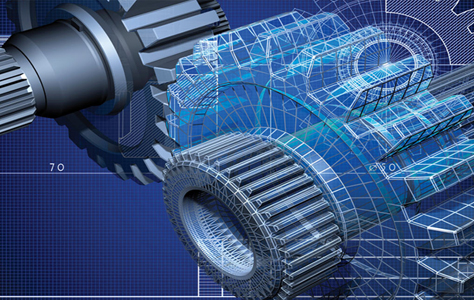Motion control
-
Đề tài bắt đầu từ cách tiếp cận cổ điển, đầu tiên, mô hình toán học của hệ thống sẽ được thiết lập với các yêu cầu và ràng buộc điều khiển cụ thể. Tiếp theo, mô phỏng hệ thống kín được thực hiện, kèm theo các đánh giá định tính và định lượng về động lực học của hệ thống. Dựa trên mô hình toán học và mục tiêu điều khiển, một bộ điều khiển phù hợp sẽ được xây dựng và tính ổn định của hệ thống khép kín được chứng minh chi tiết.
 99p
99p  myhouse06
myhouse06
 12-04-2025
12-04-2025
 1
1
 1
1
 Download
Download
-
This paper presents the design of a lower limb exoskeleton made for the purpose of wrist joint rehabilitation. The authors use the exoskeleton structure in order to cope with the user’s upper-limb kinematics and to provide motion to the wrist joint when the arm is in any possible spatial configuration.
 9p
9p  viinuzuka
viinuzuka
 28-02-2025
28-02-2025
 4
4
 1
1
 Download
Download
-
The authors develop a system of differential equations describing the motion of the structural system equipped with DFP bearings. The Runge-Kutta numerical method, specifically the ode15s function in MATLAB, was used to solve these equations. The results of the calculations provide a comparison of the damping efficiency of the structural system with and without the use of DFP bearings, assessing the effectiveness of vibration isolation during an earthquake, with three components X, Y, and vertical considered.
 5p
5p  vibenya
vibenya
 31-12-2024
31-12-2024
 12
12
 2
2
 Download
Download
-
Constructing the methodology for synthesizing navigation algorithm and motion control algorithm for underwater vehicles equipped platform or strapdown inertial navigation system during independent motion (Autonomous).
 28p
28p  beloveinhouse10
beloveinhouse10
 28-11-2021
28-11-2021
 14
14
 3
3
 Download
Download
-
The simulation results demonstrate the possibilistic particle forward-backward smoothing performs well and improves bearings-only tracking performance. Furthermore, possiblistic smoothing also demonstrates better performance than probabilistic smoothing in model-mismatched case.
 78p
78p  gaocaolon12
gaocaolon12
 13-06-2021
13-06-2021
 24
24
 4
4
 Download
Download
-
Objective: This dissertation explores the influence of pectoral fin structures at different swimming modes on a robotic fish's locomotion behavior; Some objectives are addressed to achieve the mentioned aim as follows: Firstly, new designs based on bio-inspired pectoral fin types are constructed. Secondly, to describe fin deformation and body part movement, novel dynamically mathematical models are developed.
 28p
28p  extraenglish
extraenglish
 26-05-2021
26-05-2021
 30
30
 5
5
 Download
Download
-
The objective of this thesis is to apply Lagrange equations with multipliers to study dynamics and control of Delta parallel robots. Particularly, mechanical model, mathematical model, and control algorithms for Delta parallel robots are developed as a scientific basis for the research and development of parallel Delta robots.
 23p
23p  xacxuoc4321
xacxuoc4321
 11-07-2019
11-07-2019
 54
54
 6
6
 Download
Download
-
Điều khiển chuyển động (motion control) liên quan việc sử dụng lực để điều khiển sự di chuyển của đối tãợng điều khiển trong một hệ thống cơ và đãợc sử dụng rộng rãi trong các ứng dụng công nghiệp nhã đóng gói, in, dệt, hàn, cũng nhã nhiều ứng dụng khác. Hiện nay, phần lớn các loại hình điều khiển chuyển động đãợc thực hiện bằng cách sử dụng các động cơ điện, và đây chính là điều quan tâm chính của chúng tôi trong thiết kế. ...
 82p
82p  orchid_1
orchid_1
 06-09-2012
06-09-2012
 100
100
 19
19
 Download
Download
-
Flash đưa bạn ra Timeline chính với Movie Clip preloader đã được điều chỉnh: Chọn Control Test Movie từ menu (hoặc phím tắt Ctrl+Enter) để xem lại kết quả. Flash sẽ xuất thành file 017_slideshow2.swf như sau: 10.15 Để thấy được hoạt động của preloader, bạn chọn View Simulate Download từ menu của Flash Player đang chạy. (Không phải từ menu lúc đang biên soạn Flash document) (Hoặc phím tắt Ctrl+Enter).
 5p
5p  bichtram859
bichtram859
 17-05-2011
17-05-2011
 57
57
 6
6
 Download
Download
-
Đưa bản Preview vào folder Motion Presets của Flash. 6.1 Trước hết, bạn chọn Control Test Movie từ menu (hoặc phím tắt Ctrl+Enter) để xem kết quả. Theo mặc định, Flash sẽ xuất thành file 007_custom_preset_preview.swf. Bản Preview của một motion preset thực chất là một flash movie (file có đuôi .swf) có cùng tên với tên của motion preset.
 5p
5p  bichtram855
bichtram855
 14-04-2011
14-04-2011
 47
47
 4
4
 Download
Download
-
Xuất file thành flash movie Để xuất file thành flash movie, bạn chọn Control Test Movie từ menu: Flash sẽ xuất thành file 004_motion_path.swf:
 5p
5p  bichtram855
bichtram855
 14-04-2011
14-04-2011
 96
96
 5
5
 Download
Download
-
TẠO HIỆU ỨNG PHÁO BÔNG VỚI BORIS RED Nhấp chọn rãnh Diem sang, chọn Track New 3D Container hoặc nhấn tổ hợp phím Ctrl + J tạo rãnh 3D Container. Rãnh 3D Container 1 được tạo ra, rãnh Diem sang được lồng bên trong rãnh 3D Container 1 như hình. Nhấn tổ hợp phím Ctrl + 2 mở cửa sổ Controls : 3D Container 1. Chọn tab Motion Blur, nhấp vào hộp kiểm Enable Motion Blur, Smoothness: High, chọn hộp kiểm Adaptive. Nhấn giữ chuột chọn keyframe cuối cùng của rãnh 3D Container 1 di chuyển đến vị trí keyframe 00:01. Nhấp chọn Track...
 6p
6p  tieudaococ
tieudaococ
 25-03-2010
25-03-2010
 181
181
 40
40
 Download
Download
-
TẠO HIỆU ỨNG ÁNH SÁNG VỚI PREMIERE PRO Trong mục Timecode trên thanh Timeline, phải bảo đảm là đang ở thời điểm 0 giây. Mở cửa sổ Effect Controls để điều chỉnh việc thiết đặt Keyframe. Khi cửa sổ Effect Controls hiện ra, nhấp vào nút tam giác trong mục Motion. Lúc đó, phải bảo đảm là clip video Bieu tuong Nike đang được chọn. Bỏ dấu kiểm trong mục Uniform Scale và nhập vào mục Scale Width giá trị 0. Bỏ dấu chọn trong mục Uniform Scale để mục Scale Width có tác dụng. Nhấp Chọn vào nút Toggle Animation trong mục...
 7p
7p  tieudaococ
tieudaococ
 25-03-2010
25-03-2010
 515
515
 98
98
 Download
Download
-
KEY HÌNH VÀ XÉN PHIM VỚI PREMIERE PRO Đưa thời gian hiện hành lên thời điểm giây thứ 10. Nhập thông số vào các mục như sau: Position (360.0, 240.0) và Scale: 0.0. Đưa thời gian hiện hành lên thời điểm 0 giây và nhấp nút Toggle Track Output để xuất hiện biểu tượng con mắt. Trên thanh Timeline, nhấp chọn clip TIEU DE 2.jpg trong rãnh Video 3. Trong cửa sổ Effect Controls, nhấp tam giác trước mục Motion và nhập thông số vào mục Scale là 0.0. Sau đó, nhấp vào biểu tượng đồng hồ trước mục Scale. Đưa thời gian hiện hành lên...
 8p
8p  tieudaococ
tieudaococ
 25-03-2010
25-03-2010
 167
167
 50
50
 Download
Download